I plan to take a few advance SUN courses to refresh and advance my knowledge. I am particularly interested in checking out the DTrace and Solaris 10 Predictive Self-Healing courses. Has anyone taken them before? Are they any good?
BTW, a very good resource on Solaris 10 is Solaris 10 System Administration Collection.
Specializing in big data deployments using MySQL / NoSQL Solutions. Topics: [mysql tutorial] [database design] [mysql data types] [mysql commands] [mysql dump] [database development] [mysql training] [mysql scalability] [mysql sharding] [mysql performance tuning]
Tuesday, October 30, 2007
Wednesday, October 24, 2007
Scaling MySQL with Solaris 10: Webinar
On Wednesday, October 24, at 2 PM EST I will be presenting an Information Week webinar about scaling MySQL on Solaris 10. The webinar is free to attend and sponsored by Sun. The webinar will be followed by a Live QA session.
Register for the webinar
Representatives from both Sun and MySQL will be present to take your questions. Hope to see you there!
Update: The recording (with audio) of this webinar is now available on Information Week website. Please note that registration is still required. After registration you should be able to view the recording.
Register for the webinar
DESCRIPTION
Fotolog is the world's largest photo blogging social network, boasting more than 700,000 new photos per day and more than 3 billion page views a month. More than 11 million fotologgers communicate and connect through their photos on Fotolog. With the help of Solaris 10 and MySQL Enterprise, Fotolog has scaled to become a top 20 destination on the Internet according to Alexa.
In this TechWebcast, Sun Microsystem's partner Fotolog shows creative ways used to scale their Web 2.0 architecture and MySQL Enterprise with Solaris 10 advanced features. Unlike typical scalability presentations which focus on the entire stack, Fotolog will emphasize on the role that understanding one's application, operating system and storage engine can play in addressing scalability challenges.
Web 2.0 applications world-wide rely on Sun to deliver the right combination of product innovation and capability, coupled with market leading partner solutions like Fotolog and MySQL.
Representatives from both Sun and MySQL will be present to take your questions. Hope to see you there!
Update: The recording (with audio) of this webinar is now available on Information Week website. Please note that registration is still required. After registration you should be able to view the recording.
Labels:
mysql,
presentations,
scalability,
solaris 10,
sun,
sun hardware
Monday, August 27, 2007
Hi-Media to acquire Fotolog for approx. $90 million

Today, Hi-Media (HIM.PA), a French publicly traded company, has announced that it is acquiring Fotolog (my employer) for approximately $90 million in a 23% cash and 77% stock transaction.
Hi-Media was founded in 1996 and currently the Hi-Media Network is the French leader in interactive marketing and the third largest in Europe.
Last year, in April, we had 3 million members and 100 million photos. Today, the number is more than 10.5 million. We are also very close to reaching 300 million photos.
"Hi-Media was attracted by Fotolog, which has only just begun converting its strong audience growth into revenues. We think that social networks are one of the pillars of what the Internet is and will be important in the years ahead, especially when underpinned by simple mechanisms. We are also convinced that Hi-Media can benefit substantially from Fotolog’s efforts to generate maximum revenues from its audience thanks to the advertising and micro-payment services that Hi-Media has developed over the past decade. In addition, we believe that the expertise and experience of the Fotolog teams who are joining us will allow us to reinforce and accelerate the development of our publishing division." -- Cyril Zimmermann, CEO of Hi-Media
Like everyone else here, I am excited. I think Fotolog will be a good match for Hi-Media.
More resources:
Official press release
Hi Media acquires Fotolog - Paid Content
Fotolog Acquired by French Ad Network - Om Malik
---
For press enquiries, please contact:
New PR Group
Andrei Bogolubov, 917-849-9300
Andrei.Bogolubov at newprgroup.com
Thursday, August 23, 2007
MySQL Camp II
Ok, so the MySQL Camp II officially starts in 8 hours and 9 minutes. If you are in New York, it behooves you to attend.
MySQL Camp II is sponsored by Polytechnic Institute, Logic Works, Too Many Connections (free MySQL Camp T-Shirts!), Proven Scaling (Lunch) and Google (Coffee).
I expect a lot of cool discussions and meeting with old and new friends. I will be interested in talking/discussing about:
Optimizing data architecture for InnoDB,
Speeding up MySQL replication,
MySQL disaster recovery,
Setting up QA environments that mimic production
Optimizing MySQL on Solaris 10
MySQL and DTrace
MySQL Camp II is sponsored by Polytechnic Institute, Logic Works, Too Many Connections (free MySQL Camp T-Shirts!), Proven Scaling (Lunch) and Google (Coffee).
I expect a lot of cool discussions and meeting with old and new friends. I will be interested in talking/discussing about:
Optimizing data architecture for InnoDB,
Speeding up MySQL replication,
MySQL disaster recovery,
Setting up QA environments that mimic production
Optimizing MySQL on Solaris 10
MySQL and DTrace
The Naked MySQL DBA: My ISAM is bigger than yours
I had a wonderful evening tonight with Jay Pipes, Paul McCullagh, Marc Simony, Ronald Bradford, Tania, Taso, Jeremy (not "the Jeremy" who along with Sheeri was missed) and my wife. We met at The Village Pourhouse for Pre-camp party organized by my good friend Ronald (thanks!).
One line said at the gathering (don't ask why):
"The Naked MySQL DBA: My ISAM is bigger than yours"
That called for a once-in-a-lifetime laughter. It was just so funny.
One line said at the gathering (don't ask why):
"The Naked MySQL DBA: My ISAM is bigger than yours"
That called for a once-in-a-lifetime laughter. It was just so funny.
Monday, July 30, 2007
Fotolog reaches 10,000,000 member milestone

Today, Fotolog reached the ten million member milestone. As a way of saying thank you, our management has decided to give free reverse friend/favorites feature to all Fotolog members. Now, you can see who has added your Fotolog to their friend/favorite list.
Wednesday, June 27, 2007
My day
I would like to remember this day. It was just crazy. Most of my day went into troubleshooting InnoDB locking issues. At this point, the situation is all clear and I am very pleased with the results. Here are two graphs from MySQL Network Monitoring tool:

Keep manageable threads/connections and your server will be very happy.


Keep manageable threads/connections and your server will be very happy.

New Planet MySQL Layout!
Just noticed that Planet MySQL has a new layout. Overall, I like the change. The text seems much easier to read. Ads are now gone. For each active contributor, a score is shown. Don't know if the score is number of posts or what? Does anyone care to shed some light?
Friday, June 22, 2007
PHP code in GIF
Just came across a new exploit related to PHP code within GIF images. Thanks Sox
Wednesday, June 20, 2007
MySpace for 25% Yahoo!
Note: The following views are just that: mine and not my employer's.
News Corp is considering swapping MySpace for 25% share in Yahoo.
Made me think: Is it "the" sign that Yahoo! has given up or is MySpace really worth that much?
Yahoo! holds some key IP assets and it can certainly make a come back, or so I believe. It is just a matter of leadership that can find the right balance between monetization and user experience.
Monetization today is all about contextual. Sure there are many companies today that are pitching behavioral targeting as bigger, but honestly speaking, we are not there yet. Behavioral targeting just cannot monetize as well, at least not now.
Contextual, on the other hand, is a gold mine with relevancy being the key. I cannot stress how important the relevancy is. It is relevancy that is not spam, satisfies a query and makes a user feel ads are not intrusive. Relevancy is so important that I believe it was the primary reason that DoubleClick didn't become Google. Lack of attention to relevancy is where MSN fails as well.
Sure, Google can and will continue to diversify into many areas, but I doubt they will find a cash cow that is not based on, or directed related to relevancy.
Valuing MySpace for 25% of Yahoo! is not a good deal from Yahoo's point of view, at least not from the financial perspective. Giving the changes that are in the air, I would value Yahoo! for what it will be worth five years from now. Making such a big decision today is going to cause a lot of regrets later.
I believe, that's a lot of Yahoo! for a lot of teenagers who may not get Yahoo! out of the situation it currently is in: lack of balance between monetization and relevancy. If you see things differently, I'd love to know.
News Corp is considering swapping MySpace for 25% share in Yahoo.
Made me think: Is it "the" sign that Yahoo! has given up or is MySpace really worth that much?
Yahoo! holds some key IP assets and it can certainly make a come back, or so I believe. It is just a matter of leadership that can find the right balance between monetization and user experience.
Monetization today is all about contextual. Sure there are many companies today that are pitching behavioral targeting as bigger, but honestly speaking, we are not there yet. Behavioral targeting just cannot monetize as well, at least not now.
Contextual, on the other hand, is a gold mine with relevancy being the key. I cannot stress how important the relevancy is. It is relevancy that is not spam, satisfies a query and makes a user feel ads are not intrusive. Relevancy is so important that I believe it was the primary reason that DoubleClick didn't become Google. Lack of attention to relevancy is where MSN fails as well.
Sure, Google can and will continue to diversify into many areas, but I doubt they will find a cash cow that is not based on, or directed related to relevancy.
Valuing MySpace for 25% of Yahoo! is not a good deal from Yahoo's point of view, at least not from the financial perspective. Giving the changes that are in the air, I would value Yahoo! for what it will be worth five years from now. Making such a big decision today is going to cause a lot of regrets later.
I believe, that's a lot of Yahoo! for a lot of teenagers who may not get Yahoo! out of the situation it currently is in: lack of balance between monetization and relevancy. If you see things differently, I'd love to know.
Tuesday, June 19, 2007
My Top X Wishlist for MySQL
DISCLAIMER (and yes, it's a long one):
Over the years, I have come to love MySQL. I have many friends, colleagues and peers that depend on MySQL in one way or the other to make their living. Friends whose lives and passions revolve around MySQL. Friends who want to change the world (with MySQL). Friends who want to take MySQL to the next level.
I am so fascinated about MySQL's business that when I first received a call for comments that MySQL is re-launching MySQL Enterprise by dividing the development tree, I felt very happy. I had been a part of various conversations by then debating whether a company should invest in MySQL Enterprise. My view was: if you're a tad bit serious about your business or product, you need MySQL Enterprise. For businesses of all sort, that's an investment, which actually has the potential of lowering TCO (yes, I believe so). I remember saying that, in many ways, branching off the development tree is a great idea as it will help define the Enterprise "product" and make the decision making process easier for CIOs, CTOs, DBAs and other decision makers involved in the process.
My good friend, Jay who organized the very excellent MySQL Conference this year, wrote about his top 5 wishes for MySQL. Jay also managed to get the Top 5 Wishlist of our favorite CEO. Several others on Planet are writing theirs, so here is mine.
My personal wishes aren't just about MySQL software since my involvement is more than the general role of a DBA. I do NOT want this to sound like anything other than what it is: my personal wish list based on my experience of becoming a MySQL customer.
1. Integrated Backup Solution: Enough said!
2. Open Marketing for an Open-Source Company: I wish MySQL would tell customers about products/services that are just about to launch.
What? or more importantly, Why?
I am always surprised by entrepreneurs who would use MySQL, but not pay for support. So naturally, I made a case for MySQL to my boss. We signed up though there seemed to be a sense of urgency. Then within weeks, MySQL Enterprise Unlimited was launched. Sad part is that no offer was made to newly acquired customers on how to take advantage of this. Actions like these have the potential to turn even a company's most loyal customers with a bad taste in their mouth.
When I was running my own very small business before my current position, I learned very quickly that a surprised customer is a half-lost customer. Surprises are just never good and I wish every company would understand that from a customer's point of view.
My company paid virtually the same amount as MySQL Unlimited customers, but they ended up getting unlimited servers and a plan higher than ours.
3. Better support for MySQL on Solaris
Solaris 10 is a great operating system and MySQL a great database. Together, they can do miracles and I have become a believer. I seriously wish MySQL and Sun would join forces and work together even more. While there is currently work going on between the two companies, it is not enough. There is a huge demand for MySQL on Solaris and by not addressing this demand, both companies are losing out.
4. Upsell and Service: Two polarities to manage
I understand the need to upsell, however, that's certainly a polarity to be managed along with service. Seeing polarity as a problem, or just seeing one end of the polarity means not seeing the whole picture. I wish the very good folks at MySQL would not try to label every other question as falling into categories that aren't covered by a customer's current support plan.
One way is to put some more meaty content in the knowledge base that is available to customers. I wish the knowledge base was filled with real-life content. MySQL's Professional Services has so many smart brains working for them and their generified experiences will add a lot of meaning to the knowledge base.
5a. Tablespace per database that is portable for InnoDB.
It will be nice if reliance on a global tablespace is decreased and all information related to tables within a database resides in a tablespace for that database.
5b. InnoDB Parameters on the fly: Ability to change InnoDB parameters on the fly without having to restart MySQL.
6. Better supervising support: If a support ticket receives 40 (or more) emails, someone should check what's going on and why an issue is taking so much time to resolve. For sure, folks can ignore that, but stuff like that is sure to leave a customer annoyed.
7. Open Source or Launch MySQL NMAAS as a stand-alone product: I know that is almost impossible, but it would be a great product. I think price of reporting software shouldn't be based on the support contract. Customers should be able to license NMAAS alone. Why stop at that? I'd say open source NMAAS as well.
Once again, these were my personal thoughts and wishes. I tried hard to limit them to the most important ones (as I feel). Thank you for reading them.
Over the years, I have come to love MySQL. I have many friends, colleagues and peers that depend on MySQL in one way or the other to make their living. Friends whose lives and passions revolve around MySQL. Friends who want to change the world (with MySQL). Friends who want to take MySQL to the next level.
I am so fascinated about MySQL's business that when I first received a call for comments that MySQL is re-launching MySQL Enterprise by dividing the development tree, I felt very happy. I had been a part of various conversations by then debating whether a company should invest in MySQL Enterprise. My view was: if you're a tad bit serious about your business or product, you need MySQL Enterprise. For businesses of all sort, that's an investment, which actually has the potential of lowering TCO (yes, I believe so). I remember saying that, in many ways, branching off the development tree is a great idea as it will help define the Enterprise "product" and make the decision making process easier for CIOs, CTOs, DBAs and other decision makers involved in the process.
My good friend, Jay who organized the very excellent MySQL Conference this year, wrote about his top 5 wishes for MySQL. Jay also managed to get the Top 5 Wishlist of our favorite CEO. Several others on Planet are writing theirs, so here is mine.
My personal wishes aren't just about MySQL software since my involvement is more than the general role of a DBA. I do NOT want this to sound like anything other than what it is: my personal wish list based on my experience of becoming a MySQL customer.
1. Integrated Backup Solution: Enough said!
2. Open Marketing for an Open-Source Company: I wish MySQL would tell customers about products/services that are just about to launch.
What? or more importantly, Why?
I am always surprised by entrepreneurs who would use MySQL, but not pay for support. So naturally, I made a case for MySQL to my boss. We signed up though there seemed to be a sense of urgency. Then within weeks, MySQL Enterprise Unlimited was launched. Sad part is that no offer was made to newly acquired customers on how to take advantage of this. Actions like these have the potential to turn even a company's most loyal customers with a bad taste in their mouth.
When I was running my own very small business before my current position, I learned very quickly that a surprised customer is a half-lost customer. Surprises are just never good and I wish every company would understand that from a customer's point of view.
My company paid virtually the same amount as MySQL Unlimited customers, but they ended up getting unlimited servers and a plan higher than ours.
3. Better support for MySQL on Solaris
Solaris 10 is a great operating system and MySQL a great database. Together, they can do miracles and I have become a believer. I seriously wish MySQL and Sun would join forces and work together even more. While there is currently work going on between the two companies, it is not enough. There is a huge demand for MySQL on Solaris and by not addressing this demand, both companies are losing out.
4. Upsell and Service: Two polarities to manage
I understand the need to upsell, however, that's certainly a polarity to be managed along with service. Seeing polarity as a problem, or just seeing one end of the polarity means not seeing the whole picture. I wish the very good folks at MySQL would not try to label every other question as falling into categories that aren't covered by a customer's current support plan.
One way is to put some more meaty content in the knowledge base that is available to customers. I wish the knowledge base was filled with real-life content. MySQL's Professional Services has so many smart brains working for them and their generified experiences will add a lot of meaning to the knowledge base.
5a. Tablespace per database that is portable for InnoDB.
It will be nice if reliance on a global tablespace is decreased and all information related to tables within a database resides in a tablespace for that database.
5b. InnoDB Parameters on the fly: Ability to change InnoDB parameters on the fly without having to restart MySQL.
6. Better supervising support: If a support ticket receives 40 (or more) emails, someone should check what's going on and why an issue is taking so much time to resolve. For sure, folks can ignore that, but stuff like that is sure to leave a customer annoyed.
7. Open Source or Launch MySQL NMAAS as a stand-alone product: I know that is almost impossible, but it would be a great product. I think price of reporting software shouldn't be based on the support contract. Customers should be able to license NMAAS alone. Why stop at that? I'd say open source NMAAS as well.
Once again, these were my personal thoughts and wishes. I tried hard to limit them to the most important ones (as I feel). Thank you for reading them.
Monday, June 18, 2007
MySQL's The 12 Days of Scale Out
Note: My views are just that: mine and not employer's
MySQL's new series The 12 Days of Scale Out received some very positive criticism from Jeremy Cole and Kevin Burton. MySQL was very quick to act on the opportunity and launch a section primarily targeted towards CIOs, a move that I applaud.
I wish a certain division to be made in the training courses as well where I felt that quite a lot of time is spent on giving marketing messages rather than provide meaty training. Don't take me wrong, there is stuff to be learned however the content has a lot of room for improvement.
The other thing that kind of surprised me is that Fotolog was not included in the 12 Days of Scale Out. Kind of weird since we are a MySQL customer (more on this soon) and deliver more page views than most companies mentioned.

I included Google.co.uk just for fun
Anyway, other exciting news is I just found out that Fotolog is now 20th site on Alexa Global 500 list just below eBay.

Ok, just one more thing. I just completed my first year at Fotolog :)
MySQL's new series The 12 Days of Scale Out received some very positive criticism from Jeremy Cole and Kevin Burton. MySQL was very quick to act on the opportunity and launch a section primarily targeted towards CIOs, a move that I applaud.
I wish a certain division to be made in the training courses as well where I felt that quite a lot of time is spent on giving marketing messages rather than provide meaty training. Don't take me wrong, there is stuff to be learned however the content has a lot of room for improvement.
The other thing that kind of surprised me is that Fotolog was not included in the 12 Days of Scale Out. Kind of weird since we are a MySQL customer (more on this soon) and deliver more page views than most companies mentioned.

I included Google.co.uk just for fun
Anyway, other exciting news is I just found out that Fotolog is now 20th site on Alexa Global 500 list just below eBay.

Ok, just one more thing. I just completed my first year at Fotolog :)
Terry Semel (Yahoo! CEO) Quits
Weeks after Yahoo! CTO's resignation (or was he forced out :)), Yahoo! CEO quits. Unlike Google, Yahoo! turned to old media to lead the company. The results of course were way below par. Terry Semel was a controversial choice but one that at times, brought hope. At no time in Semel's tenure that hope seemed sustainable. Destruction of Overture, failed acquisitions like Web Jay and lack of effective strategy (yes Yahoo! Photos, yes Flickr!, no Yahoo! Photos).
Jerry Yang is himself stepping up to take charge. According to "The Google Story," this is exactly what was so hard to give up at Google where all kinds of pressure was applied to let go of the CEO position.
But does it really matter whether Jerry Yang holds the CEO title or not? Yahoo!'s focus on centralized decision making is famous enough to be part of Strategic Management courses. The question that comes to my mind is whether Terry was allowed to do what he wanted or his position was just used to get the signatures.
Is Jerry the right person who can lead Yahoo! to recovery? We'll see. But the change itself doesn't seem exciting or promising to me. As a Yahoo! user, I would have liked to see someone other than the "obvious choice".
On a side note, I am highly disappointed by the extreme focus on commercialization of Yahoo!'s home page. Too many ads and too many commercial links.
Jerry Yang is himself stepping up to take charge. According to "The Google Story," this is exactly what was so hard to give up at Google where all kinds of pressure was applied to let go of the CEO position.
But does it really matter whether Jerry Yang holds the CEO title or not? Yahoo!'s focus on centralized decision making is famous enough to be part of Strategic Management courses. The question that comes to my mind is whether Terry was allowed to do what he wanted or his position was just used to get the signatures.
Is Jerry the right person who can lead Yahoo! to recovery? We'll see. But the change itself doesn't seem exciting or promising to me. As a Yahoo! user, I would have liked to see someone other than the "obvious choice".
On a side note, I am highly disappointed by the extreme focus on commercialization of Yahoo!'s home page. Too many ads and too many commercial links.
InnoDB table locks
When I first learned that having an AUTO-INC column causes a table lock in InnoDB, I was surprised. Since that day, I have been warning just about everyone regarding this.
In addition to the AUTO-INC table lock, there seem to be some other conditions where table lock is requested. I am saying this because on some of my InnoDB tables, I am seeing "tables in use 1, locked 1."
Do you know of any other conditions that can cause InnoDB to request a table lock? I have heard that using REPLACE or UNIQUE indexes on MySQL 4.1.X can cause this behavior.
If you know of any other situation where InnoDB will request a table lock, would you please leave a comment or email me (softwareengineer99 at Yahoo).
As I find information regarding this, I plan to document it here.
UPDATE:
MySQL Internals: Concurrent inserts causing table locks in InnoDB that go away when innodb_table_locks=0 is added to my.ini on Windows. The question raised, but not answered: "Do some queries implicitly add LOCK_TABLE?"
MySQL Internals: What is the intention lock check in InnoDB needed?
Heikki: "the intention lock is required: always when InnoDB sets an S-lock on a
record, there must be an IS-lock on the table."
- "InnoDB need read lock because binlog is enabled"
MySQL Bug 16229: InnoDB uses full explicit table locks in trigger processing: Fixed in 5.0.19.
Jeremy Cole encouraged Heikki and MySQL to change the way table and row locking is handled by MySQL and InnoDB, something that I totally support. I have heard Jeremy pitch this at nearly every ocassion but sadly I haven't seen any action. Jeremy says,
MySQL Internals: Heikki pushed a change into 4.1.9 (just a comment). The changes were primarily made in ha_innodb.cc:
In addition to the AUTO-INC table lock, there seem to be some other conditions where table lock is requested. I am saying this because on some of my InnoDB tables, I am seeing "tables in use 1, locked 1."
Do you know of any other conditions that can cause InnoDB to request a table lock? I have heard that using REPLACE or UNIQUE indexes on MySQL 4.1.X can cause this behavior.
If you know of any other situation where InnoDB will request a table lock, would you please leave a comment or email me (softwareengineer99 at Yahoo).
As I find information regarding this, I plan to document it here.
UPDATE:
MySQL Internals: Concurrent inserts causing table locks in InnoDB that go away when innodb_table_locks=0 is added to my.ini on Windows. The question raised, but not answered: "Do some queries implicitly add LOCK_TABLE?"
MySQL Internals: What is the intention lock check in InnoDB needed?
Heikki: "the intention lock is required: always when InnoDB sets an S-lock on a
record, there must be an IS-lock on the table."
- "InnoDB need read lock because binlog is enabled"
MySQL Bug 16229: InnoDB uses full explicit table locks in trigger processing: Fixed in 5.0.19.
Jeremy Cole encouraged Heikki and MySQL to change the way table and row locking is handled by MySQL and InnoDB, something that I totally support. I have heard Jeremy pitch this at nearly every ocassion but sadly I haven't seen any action. Jeremy says,
It seems like it would make more sense to reverse the locking procedures
in MySQL and their handling by the storage engines. As I understand it,
currently MySQL asks for a table lock in all cases and the storage
engine (InnoDB, in this case) may downgrade that to a row lock.
Wouldn't it make far more sense for MySQL to ask for a row lock, and the
storage engine (MyISAM, in this case) to upgrade that to a page lock,
table lock, etc. as support is available? Basically MySQL should ask
the storage engine for the most granular lock possible, and the storage
engine should upgrade that lock if it is unable to lock with that
granularity.
MySQL Internals: Heikki pushed a change into 4.1.9 (just a comment). The changes were primarily made in ha_innodb.cc:
...no InnoDB table lock is now acquired in LOCK TABLES if
AUTOCOMMIT=1. This helps to avoid deadlocks when porting old MyISAM applications to
InnoDB
+ /* Starting from 4.1.9, no InnoDB table lock is taken in LOCK
+ TABLES if AUTOCOMMIT=1. It does not make much sense to acquire
+ an InnoDB table lock if it is released immediately at the end
+ of LOCK TABLES, and InnoDB's table locks in that case cause
+ VERY easily deadlocks. */
Wednesday, June 13, 2007
New York MySQL Meetup
Yesterday night, I presented "Scaling InnoDB for Fotolog" at the New York MySQL Meetup. Judging from the number of questions, and how many people stayed after the presentation was over, I can say that it was a success.
I was very excited when I saw Partha Dutta (of Right Media) enter the room. Had really good chat with folks from New York Times.
Later, Kerry Ancheta, Partha, Michelle and I went to Les Halles. I had "cotes d'Agneau grillees au Romarin", which was really yummy.
A big thanks to Marc Simony of Logic Works for inviting me to speak and for sponsoring the event.
I was very excited when I saw Partha Dutta (of Right Media) enter the room. Had really good chat with folks from New York Times.
Later, Kerry Ancheta, Partha, Michelle and I went to Les Halles. I had "cotes d'Agneau grillees au Romarin", which was really yummy.
A big thanks to Marc Simony of Logic Works for inviting me to speak and for sponsoring the event.
Sunday, June 10, 2007
No, I didn't release MySQL Archiver, Baron did
On my earlier post, I got a comment that PlanetMySQL outage was related to a data center issue. However, something I am seeing tells me a different story.
Baron (Xaprb) released MySQL Archiver. However, today's PlanetMySQL outage seems to have caused an interesting effect: it seems to have gotten confused about the relationship between posts.
So here's what is happening:
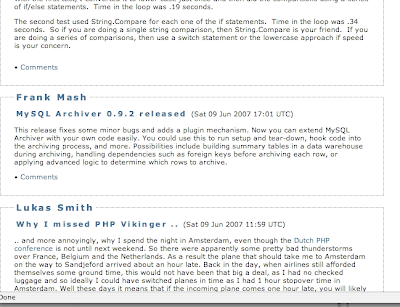
The post was written by Baron. My name is linking to my blog (http://mysqldatabaseadministration.blogspot.com/). The post's title "MySQL Archiver 0.9.2 released" is linking to a post I made today (http://mysqldatabaseadministration.blogspot.com/2007/06/planetmysql-down.html).
Of course, the post should be linking to (http://www.xaprb.com/blog/2007/06/09/mysql-archiver-092-released/) and my name shouldn't be there.
This doesn't looks good at all.
UPDATE: It seems like the relations on Planet MySQL are off by one.
Baron (Xaprb) released MySQL Archiver. However, today's PlanetMySQL outage seems to have caused an interesting effect: it seems to have gotten confused about the relationship between posts.
So here's what is happening:
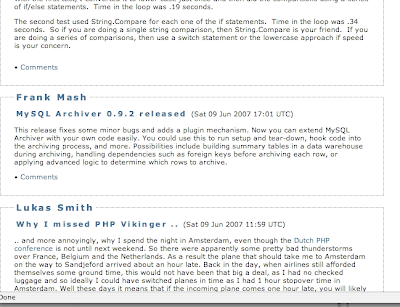
The post was written by Baron. My name is linking to my blog (http://mysqldatabaseadministration.blogspot.com/). The post's title "MySQL Archiver 0.9.2 released" is linking to a post I made today (http://mysqldatabaseadministration.blogspot.com/2007/06/planetmysql-down.html).
Of course, the post should be linking to (http://www.xaprb.com/blog/2007/06/09/mysql-archiver-092-released/) and my name shouldn't be there.
This doesn't looks good at all.
UPDATE: It seems like the relations on Planet MySQL are off by one.
Saturday, June 09, 2007
PlanetMySQL down?
I am getting
I think they need the services of MySQL Professional Services :)
2013: Lost connection to MySQL server during query
I think they need the services of MySQL Professional Services :)
Tuesday, June 05, 2007
New York Tech Meetup
Tonight, I went for the first time to the NY Tech Meetup. (Meetup's founder is also Fotolog's co-founder).
Ever wanted to create your own television station And be able to professionally produce live shows just like your favorite cable tv channel? What about being able to instantly add any video from YouTube, Revver or other video sharing sites? And what if all this was free? Close your mouth, I can see your mouth watering already.
Check out what I honestly think has the potential to be ground breaking: Mogulus. I had the chance to meet and see Max Haot, CEO of Mogulus, at the NY Tech Meetup. The entire interface is flash based and therefore no download is necessary.
I think Mogulus seems to be using S3 and EC2 as Max answered a question about CDN by making a reference to Amazon's bandwidth. If so, seems like a perfect match for EC2 and S3.
Mogulus excited me, but the highlight of the NY Tech Meetup tonight was David Weinberger, an excellent speaker and author of "Everything is Miscellaneous." David's presentation was one of the fastest (in terms of words per minute) presentation that I have ever attended. Yet, it made perfect sense.
As someone who is very passionate about data mining, information retrieval and latent semantic analysis, I found David's definition to be eye opening. It's amazing how you live and breathe one thing and then suddenly a few words make you think that's all you have been wanting to here. I will provide the definition here but it has a context to which ithttp://www.blogger.com/img/gl.link.gif belongs which must be understood to really appreciate this definition. The classical way to define metadata is that it is "data about data." David takes this definition to one step further and says that metadata is data itself and that "metadata is what users know" and "data is what they are searching for."
Some other ideas presented were: GoLoco, ExpoTv and LiveLook.
BTW, at the next New York MySQL Meetup, I am presenting a session on scaling InnoDB. If you are in New York, stop by for a few drinks (and to attend the presentation :) )
Ever wanted to create your own television station And be able to professionally produce live shows just like your favorite cable tv channel? What about being able to instantly add any video from YouTube, Revver or other video sharing sites? And what if all this was free? Close your mouth, I can see your mouth watering already.
Check out what I honestly think has the potential to be ground breaking: Mogulus. I had the chance to meet and see Max Haot, CEO of Mogulus, at the NY Tech Meetup. The entire interface is flash based and therefore no download is necessary.
I think Mogulus seems to be using S3 and EC2 as Max answered a question about CDN by making a reference to Amazon's bandwidth. If so, seems like a perfect match for EC2 and S3.
Mogulus excited me, but the highlight of the NY Tech Meetup tonight was David Weinberger, an excellent speaker and author of "Everything is Miscellaneous." David's presentation was one of the fastest (in terms of words per minute) presentation that I have ever attended. Yet, it made perfect sense.
As someone who is very passionate about data mining, information retrieval and latent semantic analysis, I found David's definition to be eye opening. It's amazing how you live and breathe one thing and then suddenly a few words make you think that's all you have been wanting to here. I will provide the definition here but it has a context to which ithttp://www.blogger.com/img/gl.link.gif belongs which must be understood to really appreciate this definition. The classical way to define metadata is that it is "data about data." David takes this definition to one step further and says that metadata is data itself and that "metadata is what users know" and "data is what they are searching for."
Some other ideas presented were: GoLoco, ExpoTv and LiveLook.
BTW, at the next New York MySQL Meetup, I am presenting a session on scaling InnoDB. If you are in New York, stop by for a few drinks (and to attend the presentation :) )
Monday, June 04, 2007
Amp'd Mobile bankrupt?
If I recall correctly, I saw a post about Amp'd Mobile going bankrupt, but now that I wanted to read it, it's gone. So how can this be? I thought they were doing really good especially since they were one of the winners at this year's MySQL Application of the year. I wonder what went wrong.
UPDATE:
The official statement from Ampd Mobile:
Ok, Now I am really curious. Which part of backend? Network? Application? Storage? ... Database?
And whatever these backend scalability issues were, why weren't they actively resolved? Could making a company scalable drive it bankrupt? If not, then what happened here?
From what I can think, the problem here probably lies with the implementation of the backend, not the individual components of the infrastructure.
It will probably be some time before we will know what really happened to Amp'd. But I am curious to know what happened.
UPDATE:
The official statement from Ampd Mobile:
"As a result of our rapid growth, our back-end infrastructure was unable to keep up with customer demand. We are taking this step as a necessary and responsible action to sustain and strengthen our momentum in the market place".
Ok, Now I am really curious. Which part of backend? Network? Application? Storage? ... Database?
And whatever these backend scalability issues were, why weren't they actively resolved? Could making a company scalable drive it bankrupt? If not, then what happened here?
From what I can think, the problem here probably lies with the implementation of the backend, not the individual components of the infrastructure.
It will probably be some time before we will know what really happened to Amp'd. But I am curious to know what happened.
Saturday, May 26, 2007
Vidoop: A new password system
My colleague in a company offsite mentioned Vidoop which lets you have password that cannot be stolen via key loggers and someone looking over your head. Apparently, you select your password as photo categories (e.g. animal,person, boat). Then when you login you are shown random photos and with random letters associated with them. Your task is to type in the letter that's shown on photos within your chosen photo categories. So on one login, your password may be "ABP", and second time you may have to type "BAG." What makes me not put trust in them is their revenue sharing programs with the websites that implement this technology.
BTW, does anyone know if they use MySQL?
BTW, does anyone know if they use MySQL?
Thursday, May 24, 2007
my first link from a .gov site
It's pretty cool to see link to your blog posted on a .gov domain :)
frankmash.blogspot.com is another one of my blogs where I post sometimes.
frankmash.blogspot.com is another one of my blogs where I post sometimes.
Wednesday, May 23, 2007
Technocation presents MySQL conference videos and presentations
Sheeri, a good friend of mine has been working very hard to record, process and then publish hours and hours of MySQL conference videos. She has published the recordings on Technocation.
One request that I wanted to make to everyone is that if you download videos or presentations from Technocation, please consider giving a little back in form of a donation. All that goes in Technocation is ultimately for the benefit of the community. And remember, every little bit counts.
One request that I wanted to make to everyone is that if you download videos or presentations from Technocation, please consider giving a little back in form of a donation. All that goes in Technocation is ultimately for the benefit of the community. And remember, every little bit counts.
Five years of Fotolog
Today is Fotolog's 5th birthday. For a quick history of Fotolog, see John Borthwick (CEO) and Adam Seifer's (co-founder) posts.
Monday, May 21, 2007
Fotolog on the rise
I know Alexa is very controversial and we don't like to compare with Flickr, but...
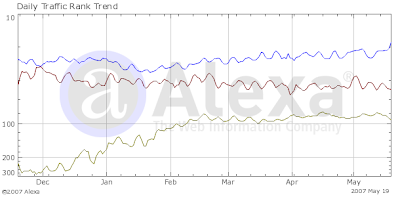
Blue: Fotolog
Red: Flickr
Green: Bebo
We reached 8 million members recently (7 weeks from 7 million) and are currently ranked 18th on Alexa (yeah, I know it jumps around :)).
I added bebo because rumor is that Yahoo! wants to grab it for a cool billion.
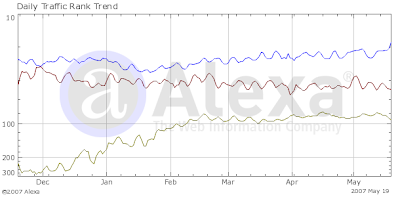
Blue: Fotolog
Red: Flickr
Green: Bebo
We reached 8 million members recently (7 weeks from 7 million) and are currently ranked 18th on Alexa (yeah, I know it jumps around :)).
I added bebo because rumor is that Yahoo! wants to grab it for a cool billion.
Saturday, May 19, 2007
Negative number of threads connected?
Today, I noticed that one of my machines was giving a negative number for threads connected.
Anyone care to share why the threads would be displayed as a negative number in mysqladmin ex output:
Anyone care to share why the threads would be displayed as a negative number in mysqladmin ex output:
| Aborted_connects | 0 |
| Connections | 186 |
| Max_used_connections | 0 |
| Threads_connected | -31 |
| Aborted_connects | 0 |
Tuesday, May 15, 2007
Storage: SATA Beast
Recently I have seen storage companies being evaluated at various occasions. I have talked to various vendors and their customers to get an idea of experiences, frustrations and most importantly, sustained performance. At this month's New York MySQL Meetup Marc Simony brought up something I hadn't heard of: SATA Beast. On a quick glance it seems it has some impressive features at what seems to be an amazingly low cost.
Update: To clarify, SATA Beast was of interest to me for storage solutions where sequential IO is needed, vs. random IO that is generated by databases such as MySQL. I was working on finding storage solution for our media, not databases. Using something like SATA Beast for our non-db storage will allow us to use 3Par solely for database purposes, the IO of which can then be further optimized.
Thank you, Jeremy, for reminding me to clarify this important distinction.
Frank
Update: To clarify, SATA Beast was of interest to me for storage solutions where sequential IO is needed, vs. random IO that is generated by databases such as MySQL. I was working on finding storage solution for our media, not databases. Using something like SATA Beast for our non-db storage will allow us to use 3Par solely for database purposes, the IO of which can then be further optimized.
Thank you, Jeremy, for reminding me to clarify this important distinction.
Frank
Speeding up replication
Since my last post I have been working on Pre-fetching relay binlogs to speed up MySQL replication. While I will be writing more and eventually posting my script, I wanted to mention that I am extremely satisfied with the results I am seeing. Very soon I will be posting a before and after graph so stay tuned.
Saturday, May 12, 2007
Pre-fetch binlogs to speed up MySQL replication
Note: this "script" is a one liner really and not something meant for general purpose use. It is very specific to my environment so I take no responsibility of any kind. It is very raw so use at YOUR OWN risk.
Last year at the MySQL camp, I heard about Paul Tuckfield's script that pre-fetches relay logs to speed up replication. Since then I got really interested in implementing it but never got the time. This year at MySQL conference Paul's script got a lot of attention again. Since it hasn't been released and I really need to start testing this on my test server. So I started hacking on creating a shell script to dig deeper into what's involved. Once I have that I may work on porting it to other languages.
To make the process of writing this script easier for others in their favorite languages I thought I will go through what's involved in creating this script on my blog. That way when you would like to write an open-source :) port of this script, you won't have to dig through everything. I will, of course, love to get feedback specially since I know so many people are interested in it.
Paul's keynote was among the best keynotes of MySQL conference. It was so popular that even after the keynote finished, people didn't stop picking Paul's mind. The "always-looking-out-for-the-community", Jay Pipes quickly offered , I must mention that Paul was very generous in answering many questions at both the MySQL Camp and MySQL Conference and Expo.
So the concept is something like this (unless otherwise specified, I will be talking about MySQL slave and not the master since we want to speed up the slave):
- Get the current position from where the slave is currently reading binlogs. This will give us the position we need to pass to mysqlbinlog program.
- If the slave isn't replicating all databases from the master then we need to filter those databases out when reading binlog output.
- Decide the maximum amount of data we would request mysqlbinlog to read at a time. Depending on the options passed to mysqlbinlog we can request whether the reading should stop at the end of current log file or should it continue till the end.
- As we get output from mysqlbinlog, we will need to extract the UPDATE statements.
- Once the UPDATE statements have been extracted we need to get the information contained in the WHERE clause and create a SELECT statement from it.
- These SELECT statements can then be played in advance to help speed up the UPDATE processes.
One thing to note is that if you use UPDATE LOW PRIORITY ... on your master then beware that it can further increase the slave lag.
One question I have in mind is whether a slave with query cache turned off will be able to realize the same performance benefits as a slave that has query cache turned on.
Another thing I am working on determining is some kind of formula that will help optimize how much data in advance should be read. This will all become reality soon.
Finally, I would like to measure key performance indicators before and after implementing this script. Ideas are certainly welcome regarding this.
If you have had a chance to play with mysqlbinlog you probably already know that most of the work is already done, thanks to the wealth of options that are available.
Of course, not everyone who will read this blog post will know about mysqlbinlog. So, I am going to give a brief introduction.
Moving relay logs to a test environment
To start playing with mysqlbinlog command, move some relay logs to your test machine.
Say hello to mysqlbinlog
Imagine if we would have had to read the binlogs ourself. Suddenly this whole script would become very challenging for some. Luckily we don't have to do that. Within the bin directory of your MySQL installation there are several helpful programs (or utilities) that you can use to ease your everyday life as in this case.
To view the mysqlbinlog options, run it without any option. I am going to touch on some of these options below.
First, let's start with invoking mysqlbinlog with the name of a relay log file that we are interested in reading.
Typical output of the above will be something similar to the following:
Let's de-construct this line by line:
This means that the following statement is at delimiter position 4.
First, we can see the date and time followed by server id to which the statement originally belonged.
The number following log_pos corresponds to the position of this relay log record in the original binlog.
Next is the type of statement, the thread id that caused this statement to be inserted. It seems like the next is probably time it took to execute the query and the error code generated when the query was executed..
The remaining lines are pretty self explanatory and contain the database name, original timestamp and the actual query.
As you can see there is a bunch of output that, while helpful, won't be needed for the purpose of creating this script. We can use the -s or --short-form option to obtain just the queries. Try it out:
Most of my slaves are not exact replicas of the master and do not "replicate" all databases. Some databases present on the master are ignored. Generally, when this is the case you would be using the --binlog-ignore-db=db_being_ignored on your master to ignore statements that belong to db_being_ignored don't make it to the binlog. But let's assume that for some reason your relay logs contain statements belonging to databases that aren't being replicated and should be ignored for the purpose of this script. If these statements aren't filtered out, you will end up issuing SELECTs that cannot be executed due to missing database and tables.
To get the queries for a specific database only we could use an external utility such as grep or sed, but not use -d or --database=name option and let mysqlbinlog do the job for us. In these posts I am going to just focus on creating this script for a single database. Later, if time permits, I will work on multiple databases. Our "script-in-progress" now becomes:
This will make mysqlbinlog output only entries that belong to db_being_ignored.
Unfortunately, I couldn't find any built-in filter to filter out UPDATE statements, therefore I am going to resort to some external utility like grep. Actually, let's use sed :)
The -e option specifies that we will be issuing edit command. As you can see multiple -e options can be specified. The /b flag is used for specifying patterns we want to keep and d to delete the pattern space.
I couldn't find the case-insensitive option for sed on Solaris 10 so let's try this (I'll improve it later):
Now let's bite the bullet and convert the UPDATE statements to SELECT statements.
OMG!, this is looking pretty good :)
Before we go any further, let's specify exactly how much of relay binlog should be read.
We have at least two options as far the decision of where to start and stop.
First, we can specify --start-position=# and --stop-position=# to specify the start and stop positions respectively. The default values for --start-position is 4 and for --stop-position is 18446744073709551615
Second, we can use --start-datetime=# and --stop-datetime=# to specify the boundaries. The format of the datetime can be any accepted MySQL format.
I will be using the --start-position=# and --stop-position=#.
After adding this to our script, we get:
If you specify too low offset you may not get any output.
(some stats related to my system for reference:) For my system, setting the offset to 1MB
To be continued...
Last year at the MySQL camp, I heard about Paul Tuckfield's script that pre-fetches relay logs to speed up replication. Since then I got really interested in implementing it but never got the time. This year at MySQL conference Paul's script got a lot of attention again. Since it hasn't been released and I really need to start testing this on my test server. So I started hacking on creating a shell script to dig deeper into what's involved. Once I have that I may work on porting it to other languages.
To make the process of writing this script easier for others in their favorite languages I thought I will go through what's involved in creating this script on my blog. That way when you would like to write an open-source :) port of this script, you won't have to dig through everything. I will, of course, love to get feedback specially since I know so many people are interested in it.
Paul's keynote was among the best keynotes of MySQL conference. It was so popular that even after the keynote finished, people didn't stop picking Paul's mind. The "always-looking-out-for-the-community", Jay Pipes quickly offered , I must mention that Paul was very generous in answering many questions at both the MySQL Camp and MySQL Conference and Expo.
So the concept is something like this (unless otherwise specified, I will be talking about MySQL slave and not the master since we want to speed up the slave):
- Get the current position from where the slave is currently reading binlogs. This will give us the position we need to pass to mysqlbinlog program.
- If the slave isn't replicating all databases from the master then we need to filter those databases out when reading binlog output.
- Decide the maximum amount of data we would request mysqlbinlog to read at a time. Depending on the options passed to mysqlbinlog we can request whether the reading should stop at the end of current log file or should it continue till the end.
- As we get output from mysqlbinlog, we will need to extract the UPDATE statements.
- Once the UPDATE statements have been extracted we need to get the information contained in the WHERE clause and create a SELECT statement from it.
- These SELECT statements can then be played in advance to help speed up the UPDATE processes.
One thing to note is that if you use UPDATE LOW PRIORITY ... on your master then beware that it can further increase the slave lag.
One question I have in mind is whether a slave with query cache turned off will be able to realize the same performance benefits as a slave that has query cache turned on.
Another thing I am working on determining is some kind of formula that will help optimize how much data in advance should be read. This will all become reality soon.
Finally, I would like to measure key performance indicators before and after implementing this script. Ideas are certainly welcome regarding this.
If you have had a chance to play with mysqlbinlog you probably already know that most of the work is already done, thanks to the wealth of options that are available.
Of course, not everyone who will read this blog post will know about mysqlbinlog. So, I am going to give a brief introduction.
Moving relay logs to a test environment
To start playing with mysqlbinlog command, move some relay logs to your test machine.
Say hello to mysqlbinlog
Imagine if we would have had to read the binlogs ourself. Suddenly this whole script would become very challenging for some. Luckily we don't have to do that. Within the bin directory of your MySQL installation there are several helpful programs (or utilities) that you can use to ease your everyday life as in this case.
To view the mysqlbinlog options, run it without any option. I am going to touch on some of these options below.
First, let's start with invoking mysqlbinlog with the name of a relay log file that we are interested in reading.
slave:/path/] /path/to/mysqlbinlog slave-relay-bin.000169 | more
Typical output of the above will be something similar to the following:
/*!40019 SET @@session.max_insert_delayed_threads=0*/;
# at 4
#070329 18:11:33 server id 1 log_pos 915813658 Query thread_id=345365808 exec_time=0 error_code=0
use db;
SET TIMESTAMP=1175206293;
REPLACE INTO ...;
# at 207
#070329 18:11:33 server id 1 log_pos 915813861 Query thread_id=345007376 exec_time=0 error_code=0
use mysql_rocks;
SET TIMESTAMP=1175206293;
UPDATE world set db='MySQL';
Let's de-construct this line by line:
# at 4
This means that the following statement is at delimiter position 4.
#070329 18:11:33 server id 1 log_pos 915813658 Query thread_id=345365808 exec_time=0 error_code=0
First, we can see the date and time followed by server id to which the statement originally belonged.
The number following log_pos corresponds to the position of this relay log record in the original binlog.
Next is the type of statement, the thread id that caused this statement to be inserted. It seems like the next is probably time it took to execute the query and the error code generated when the query was executed..
use mysql_rocks;
SET TIMESTAMP=1175206293;
UPDATE world set db='MySQL';
The remaining lines are pretty self explanatory and contain the database name, original timestamp and the actual query.
As you can see there is a bunch of output that, while helpful, won't be needed for the purpose of creating this script. We can use the -s or --short-form option to obtain just the queries. Try it out:
slave:/path/] /path/to/mysqlbinlog -s slave-relay-bin.000169 | more
Most of my slaves are not exact replicas of the master and do not "replicate" all databases. Some databases present on the master are ignored. Generally, when this is the case you would be using the --binlog-ignore-db=db_being_ignored on your master to ignore statements that belong to db_being_ignored don't make it to the binlog. But let's assume that for some reason your relay logs contain statements belonging to databases that aren't being replicated and should be ignored for the purpose of this script. If these statements aren't filtered out, you will end up issuing SELECTs that cannot be executed due to missing database and tables.
To get the queries for a specific database only we could use an external utility such as grep or sed, but not use -d or --database=name option and let mysqlbinlog do the job for us. In these posts I am going to just focus on creating this script for a single database. Later, if time permits, I will work on multiple databases. Our "script-in-progress" now becomes:
slave:/path/] /path/to/mysqlbinlog -s -d db_to_filter_for slave-relay-bin.000169 | more
This will make mysqlbinlog output only entries that belong to db_being_ignored.
Unfortunately, I couldn't find any built-in filter to filter out UPDATE statements, therefore I am going to resort to some external utility like grep. Actually, let's use sed :)
/path/to/mysqlbinlog -s -d db_to_filter_for slave-relay-bin.000169 | sed -e '/UPDATE.*SET.*WHERE/b' -e d | more
The -e option specifies that we will be issuing edit command. As you can see multiple -e options can be specified. The /b flag is used for specifying patterns we want to keep and d to delete the pattern space.
I couldn't find the case-insensitive option for sed on Solaris 10 so let's try this (I'll improve it later):
mysqlbinlog -s -d db_to_filter_for slave-relay-bin.000169 | sed -e '/UPDATE.*SET.*WHERE/b' -e '/update.*set.*where/b' -e d | more
Now let's bite the bullet and convert the UPDATE statements to SELECT statements.
mysqlbinlog -s -d db_to_filter_for slave-relay-bin.000169 | sed -e '/UPDATE.*SET.*WHERE/b' -e '/update.*set.*where/b' -e d | sed -e 's/LOW_PRIORITY//' | sed -e 's/UPDATE\(.*\)SET\(.*\)WHERE\(.*\)/SELECT \* FROM\1 WHERE \3/g' | sed -e 's/update\(.*\) set \(.*\)where\(.*\)/SELECT \* FROM\1 WHERE \3/g'
OMG!, this is looking pretty good :)
Before we go any further, let's specify exactly how much of relay binlog should be read.
We have at least two options as far the decision of where to start and stop.
First, we can specify --start-position=# and --stop-position=# to specify the start and stop positions respectively. The default values for --start-position is 4 and for --stop-position is 18446744073709551615
Second, we can use --start-datetime=# and --stop-datetime=# to specify the boundaries. The format of the datetime can be any accepted MySQL format.
I will be using the --start-position=# and --stop-position=#.
After adding this to our script, we get:
start_pos=4; offset=` expr 1024 '*' 1024 `; stop_pos=`expr $start_pos + $offset`; /path/to/mysqlbinlog -s -d db_to_filter_for --start-position=$start_pos --stop-position=$stop_pos slave-relay-bin.000169 | sed -e '/UPDATE.*SET.*WHERE/b' -e '/update.*set.*where/b' -e d | sed -e 's/LOW_PRIORITY//' | sed -e 's/UPDATE\(.*\)SET\(.*\)WHERE\(.*\)/SELECT \* FROM\1 WHERE \3/g' | sed -e 's/update\(.*\) set \(.*\)where\(.*\)/SELECT \* FROM\1 WHERE \3/g'
If you specify too low offset you may not get any output.
(some stats related to my system for reference:) For my system, setting the offset to 1MB
offset=` expr 1024 '*' 1024 `;on average produced 927 SELECTs. Without any options specified, the total output was 26314 lines (not queries). On average the relay log contained 26075379 lines. The last position in relay logs on average was 1073741494. From every relay log file I was able to produce on average 1049323 SELECT statements. On an idle server, producing the SELECT statements after parsing 100MB of relay binlog took 12 seconds and about one second for processing 10MB.
To be continued...
Labels:
mysql conference,
pre-fetch,
replication
Thursday, May 10, 2007
Youtube down
Just noticed YouTube is down. Anyone else experiencing this?
Tuesday, May 08, 2007
DTrace and MySQL - 1
With this post, I am starting another series of blog posts that will help you become familiar of DTrace. You can then apply that knowledge to find all the hidden performance goodies of MySQL on Solaris 10. Sounds good?
DTrace is one of those tools that the more you use it, the more you fall in love with it. To be fair, it is much more than a tool, in fact it has its own language, D.
With DTrace you can enable probes by either their name or their number. To see a list of probes available, run
To enable a basic probe named BEGIN with the id of 1, we can either use:
In addition, to enabling individual probes, we can also enable multiple probes simply be specifying them on the command line. For instance:
or
If you try to enable a probe that is not valid, you will get an error like this:
For a complete and in-depth coverage of DTrace, make sure you check out Solaris Dynamic Tracing Guide. For those looking to dive into examples right away, checkout the /usr/demo/dtrace directory on your Solaris machine.
to be continued...
DTrace is one of those tools that the more you use it, the more you fall in love with it. To be fair, it is much more than a tool, in fact it has its own language, D.
With DTrace you can enable probes by either their name or their number. To see a list of probes available, run
[root@db31:/] dtrace -l | more.
ID PROVIDER MODULE FUNCTION NAME
1 dtrace BEGIN
2 dtrace END
3 dtrace ERROR
4 syscall nosys entry
5 syscall nosys return
6 syscall rexit entry
7 syscall rexit return
8 syscall forkall entry
9 syscall forkall return
10 syscall read entry
11 syscall read return
12 syscall write entry
13 syscall write return
14 syscall open entry
15 syscall open return
16 syscall close entry
17 syscall close return
18 syscall wait entry
19 syscall wait return
20 syscall creat entry
21 syscall creat return
...
To enable a basic probe named BEGIN with the id of 1, we can either use:
or
[root@db31:/] dtrace -n BEGIN
dtrace: description 'BEGIN' matched 1 probe
CPU ID FUNCTION:NAME
1 1 :BEGIN
^C
[root@db31:/] dtrace -i 1
dtrace: description '1' matched 1 probe
CPU ID FUNCTION:NAME
0 1 :BEGIN
^C
In addition, to enabling individual probes, we can also enable multiple probes simply be specifying them on the command line. For instance:
[root@db31:/] dtrace -i 1 -i 2 -i 3
dtrace: description '1' matched 1 probe
dtrace: description '2' matched 1 probe
dtrace: description '3' matched 1 probe
CPU ID FUNCTION:NAME
0 1 :BEGIN
^C
0 2 :END
or
[root@db31:/] dtrace -n BEGIN -n END -n ERROR
dtrace: description 'BEGIN' matched 1 probe
dtrace: description 'END' matched 1 probe
dtrace: description 'ERROR' matched 1 probe
CPU ID FUNCTION:NAME
1 1 :BEGIN
^C
0 2 :END
If you try to enable a probe that is not valid, you will get an error like this:
[root@db31:/] dtrace -n BEGIN -n END -n ERRORS
dtrace: invalid probe specifier ERRORS: probe description :::ERRORS does not match any probes
For a complete and in-depth coverage of DTrace, make sure you check out Solaris Dynamic Tracing Guide. For those looking to dive into examples right away, checkout the /usr/demo/dtrace directory on your Solaris machine.
to be continued...
Monday, May 07, 2007
MySQL conference ending thoughts and presentation files
Man, I can't believe it's been over a week since I returned from the very great and exciting MySQL conference 2007. I got to meet all my old and new friends. Big Kudos to Jay Pipes and all MySQL'ers who helped make this event possible.
To me, this year's conference was the best ever. Partly because I made the very wise decision of staying at Hyatt so I won't miss a lot. At conferences like these the more you mingle with people, the more you get out of it. I had some amazing conversations with Mark Atwood, Brian Aker, Jay Pipes (I will never forget :)), Jeremy Cole, Eric Bergen, Pascal (Yahoo! France), Beat Vontobel, Markus Popp, Boel (MySQL HR), Christine Fortier, Marc Simony, Govi (Amazon), the "R"s of MySQL (Ronald and Ronald), Sheeri Kritzer, Carsten (certification), Ken Jacobs (Oracle), Kaj Arno, Dean (MySQL Support head), Domas, Kerry Ancheta (MySQL sales guru :)), Baron, Paul Tuckfield, Don MacAskill, Tobias, Peter Zaitsev, Chip Turner, Mark Callaghan and many more cool people. Thank you, everyone.
The sad part is that there wasn't enough time for me to hang out with people as much as I wanted. Oh well, MySQL Camp II is just around the corner in NYC.
I would also never forget the night I went to Denny's and had a Jalapeno burger with Michelle (wife), Jeremy, Adrienne (Mrs. Cole), Liam, Eric, Ronald, Domas and Pascal. It was so much fun.
At the conference, I also got a chance to be a part of MySQL Certification Technical Advisory Board (thanks to Carsten and Roland for having me). There were some excellent ideas and important issues discussed there. Everyone, including Mike Kruckenberg, Collins Charles and Sheeri contributed some excellent suggestions.
The presentation files for my sessions are now available at http://www.mysqlconf.com. Thank you to all those who written me repeatedly and kept reminding me about putting the slides online. I really appreciate your patience. The slides do not make up for the talk so if you find yourself with a question, please feel free to shoot an email. You can find my email address in the header of my blog.
Also, big thanks to Warren Habib, my boss, who was there to provide his support.
- MySQL and Lucene
- Fotolog: Scaling the world's largest photo blogging community (We have now crossed 100 million page views a day and are ranked as the 24th most visited site on the Internet by Alexa.)
For all those who have sent me an email, please bear with me as I will be sending a personal reply to everyone.
To me, this year's conference was the best ever. Partly because I made the very wise decision of staying at Hyatt so I won't miss a lot. At conferences like these the more you mingle with people, the more you get out of it. I had some amazing conversations with Mark Atwood, Brian Aker, Jay Pipes (I will never forget :)), Jeremy Cole, Eric Bergen, Pascal (Yahoo! France), Beat Vontobel, Markus Popp, Boel (MySQL HR), Christine Fortier, Marc Simony, Govi (Amazon), the "R"s of MySQL (Ronald and Ronald), Sheeri Kritzer, Carsten (certification), Ken Jacobs (Oracle), Kaj Arno, Dean (MySQL Support head), Domas, Kerry Ancheta (MySQL sales guru :)), Baron, Paul Tuckfield, Don MacAskill, Tobias, Peter Zaitsev, Chip Turner, Mark Callaghan and many more cool people. Thank you, everyone.
The sad part is that there wasn't enough time for me to hang out with people as much as I wanted. Oh well, MySQL Camp II is just around the corner in NYC.
I would also never forget the night I went to Denny's and had a Jalapeno burger with Michelle (wife), Jeremy, Adrienne (Mrs. Cole), Liam, Eric, Ronald, Domas and Pascal. It was so much fun.
At the conference, I also got a chance to be a part of MySQL Certification Technical Advisory Board (thanks to Carsten and Roland for having me). There were some excellent ideas and important issues discussed there. Everyone, including Mike Kruckenberg, Collins Charles and Sheeri contributed some excellent suggestions.
The presentation files for my sessions are now available at http://www.mysqlconf.com. Thank you to all those who written me repeatedly and kept reminding me about putting the slides online. I really appreciate your patience. The slides do not make up for the talk so if you find yourself with a question, please feel free to shoot an email. You can find my email address in the header of my blog.
Also, big thanks to Warren Habib, my boss, who was there to provide his support.
- MySQL and Lucene
- Fotolog: Scaling the world's largest photo blogging community (We have now crossed 100 million page views a day and are ranked as the 24th most visited site on the Internet by Alexa.)
For all those who have sent me an email, please bear with me as I will be sending a personal reply to everyone.
Labels:
fotolog,
mysql conference,
presentations
Can you trust your backups?
It is a good practice to check the integrity of your backups from time to time. You don't want something like this happening to you :)
time gunzip -f -v entrieva/db4/guestbook_M-070507.tar.gz
entrieva/db4/guestbook_M-070507.tar.gz:
gunzip: entrieva/db4/guestbook_M-070507.tar.gz: unexpected end of file
real 67m56.782s
user 48m40.006s
sys 14m14.584s
Solaris 10 Dual Boot Installation on a Laptop
Earlier, I blogged about how to install Solaris 10 on Mac book using Parallels. This post contains links to screen casts about installing Open Solaris on a laptop as dual boot.
For information on installing Solaris 10 as a virtual machine on Mac Book, see my earlier posts:
- Introduction
- Backing up disk
- Partitioning the disk
- Solaris Express Developer edition installation
- Installing Sun Studio 11
For information on installing Solaris 10 as a virtual machine on Mac Book, see my earlier posts:
Installing MySQL on Solaris 10 Virtual Machine: gcc and cc Compiler Option Differences
I left the last post in this series at the point of running make for the bitkeeper client. If you have been following the posts and tried to do that, you will be greeted with the following errors:
The first line shows the compiler options being used followed by a warning and an error. The reason we are getting this error is because cc options != gcc options. We have two solutions at hand at this point:
1. Use gcc (we installed it earlier)
2. Change the compiler options to use cc's compiler options instead of gcc.
Using gcc compiler
To use the gcc compiler instead of cc, do the following:
This will let you go past the first set of errors. make will now be stopping with the following errors.
These errors mean that you need to set LDFLAGS as follows
Now running make should produce no errors.
Using the cc compiler flags
To change the gcc compiler flags to cc compiler flags, edit the Makefile and replace the line that specifies the gcc options with a line using options recognized by cc. So, you would find the line:
and replace with
Regarding -Wno-parentheses, James Carlson of Sun Microsystems pointed out the following:
Now running make will produce
To get rid of the undefined symbols, you would need to link the right libraries.
Al Hopper of Logical Approach Inc, once gave me a very handy tip to find more about the "mysterious" undefined symbol. He suggested using something like (run for both /lib and /usr/lib):
which produces:
This will tell us that we need the "-lnsl". Similarly running a slightly modified version of the above, we can find out that we also need "-lsocket" specified in LDFLAGS.
The approach I mention above is a bit controversial so use it only if you know the issues it could drag you into. There are other ways to get the same information such as "man socket" and "man gethostbyname" that will do the job in most cases.
At this point, you should be able to run make without any issues.
to be continued.
bash-3.00# make
cc -O2 -Wall -Wno-parentheses bkf.c -o bkf
cc: Warning: option -2 passed to ld
cc: illegal option -Wall
make: *** [bkf] Error 1
The first line shows the compiler options being used followed by a warning and an error. The reason we are getting this error is because cc options != gcc options. We have two solutions at hand at this point:
1. Use gcc (we installed it earlier)
2. Change the compiler options to use cc's compiler options instead of gcc.
Using gcc compiler
To use the gcc compiler instead of cc, do the following:
bash-3.00# CC=`which gcc`
bash-3.00# export CC
bash-3.00# make
This will let you go past the first set of errors. make will now be stopping with the following errors.
bash-3.00# make
/usr/local/bin/gcc -O2 -Wall -Wno-parentheses bkf.c -o bkf
Undefined first referenced
symbol in file
gethostbyname /var/tmp//ccGSplTt.o
socket /var/tmp//ccGSplTt.o
connect /var/tmp//ccGSplTt.o
ld: fatal: Symbol referencing errors. No output written to bkf
collect2: ld returned 1 exit status
make: *** [bkf] Error 1
These errors mean that you need to set LDFLAGS as follows
export LDFLAGS="-lsocket -lnsl -lm"
Now running make should produce no errors.
bash-3.00# make
/usr/local/bin/gcc -O2 -Wall -Wno-parentheses -lsocket -lnsl -lm bkf.c -o bkf
Using the cc compiler flags
To change the gcc compiler flags to cc compiler flags, edit the Makefile and replace the line that specifies the gcc options with a line using options recognized by cc. So, you would find the line:
CFLAGS=-O2 -Wall -Wno-parentheses
and replace with
CFLAGS=-xO2 -v
Regarding -Wno-parentheses, James Carlson of Sun Microsystems pointed out the following:
Gcc does have it documented in the 'info' files; you just have to look
under "-Wparenthesis" in the warning options.
For the equivalent outside of gcc, see lint's "-errchk=no%parenthesis"
option. (Our tool chain doesn't get lint and cc confused. ;-})
Now running make will produce
bash-3.00# make
cc -xO2 -v bkf.c -o bkf
"bkf.c", line 196: warning: Function has no return statement : clone
Undefined first referenced
symbol in file
gethostbyname bkf.o
socket bkf.o
connect bkf.o
ld: fatal: Symbol referencing errors. No output written to bkf
make: *** [bkf] Error 1
To get rid of the undefined symbols, you would need to link the right libraries.
Al Hopper of Logical Approach Inc, once gave me a very handy tip to find more about the "mysterious" undefined symbol. He suggested using something like (run for both /lib and /usr/lib):
for i in /lib/*.so
do
/usr/ccs/bin/nm -Ag $i |grep -v UNDEF |grep gethostbyname
done
which produces:
/lib/libnsl.so: [2643] | 110640| 89|FUNC |GLOB |0 |11 |gethostbyname
/lib/libnsl.so: [2683] | 110202| 222|FUNC |GLOB |0 |11 |gethostbyname_r
/lib/libnsl.so: [3113] | 128448| 174|FUNC |GLOB |0 |11 |_switch_gethostbyname_r
/lib/libnsl.so: [2841] | 110108| 44|FUNC |GLOB |0 |11 |_uncached_gethostbyname_r
/lib/libresolv.so: [1585] | 78996| 38|FUNC |GLOB |0 |11 |res_gethostbyname
/lib/libresolv.so: [1397] | 79034| 41|FUNC |GLOB |0 |11 |res_gethostbyname2
/lib/libxnet.so: [79] | 0| 0|FUNC |GLOB |0 |ABS |gethostbyname
This will tell us that we need the "-lnsl". Similarly running a slightly modified version of the above, we can find out that we also need "-lsocket" specified in LDFLAGS.
The approach I mention above is a bit controversial so use it only if you know the issues it could drag you into. There are other ways to get the same information such as "man socket" and "man gethostbyname" that will do the job in most cases.
export LDFLAGS="-lsocket -lnsl -lm"
At this point, you should be able to run make without any issues.
bash-3.00# make
cc -lsocket -lnsl -lm bkf.o -o bkf
to be continued.
Migration of database with special characters
Michael Chu has posted a review of how to migrate MySQL database with special characters properly.
Sunday, May 06, 2007
Installing MySQL on Solaris 10 Virtual Machine: Other tools
Before we can install MySQL using bitkeeper, we need certain tools to be installed.
Download Bitkeeper Client
From Sunfreeware.com
- Install wget-1.10.2-sol10-x86-local .
- Install gcc-3.4.6-sol10-x86-local or libgcc-3.4.6-sol10-x86-local.gz
- Install libiconv-1.11-sol10-x86-local (required for gcc)
- Install openssl-0.9.8e-sol10-x86-local (required for wget)
- Install make-3.81-sol10-x86-local (required for bk-client)
After downloading the above packages, navigate to the directory and then run
Now you can install the packages one by one.
At this point, if running wget gives you "command not found", then make sure you have added /usr/local/bin to your PATH. The documentation will be installed in /usr/local/doc.
Now we can install bitkeeper client.
to be continued...
Download Bitkeeper Client
From Sunfreeware.com
- Install wget-1.10.2-sol10-x86-local .
- Install gcc-3.4.6-sol10-x86-local or libgcc-3.4.6-sol10-x86-local.gz
- Install libiconv-1.11-sol10-x86-local (required for gcc)
- Install openssl-0.9.8e-sol10-x86-local (required for wget)
- Install make-3.81-sol10-x86-local (required for bk-client)
After downloading the above packages, navigate to the directory and then run
gunzip *.gz
Now you can install the packages one by one.
pkgadd -d libiconv-1.11-sol10-x86-local
# this will install SMCliconv
pkgadd -d gcc-3.4.6-sol10-x86-local
# installs SMCgcc
pkgadd -d openssl-0.9.8e-sol10-x86-local
# installs SMCossl
pkgadd -d wget-1.10.2-sol10-x86-local
# installs SMCwget
pkgadd -d make-3.81-sol10-x86-local
# installs SMCmake
At this point, if running wget gives you "command not found", then make sure you have added /usr/local/bin to your PATH. The documentation will be installed in /usr/local/doc.
Now we can install bitkeeper client.
wget http://www.bitmover.com/bk-client2.0.shar
/bin/sh bk-client2.0.shar
cd bk-client2.0
make
to be continued...
Saturday, May 05, 2007
Free Solaris 10 OS and Sun Developer Tools, or Solaris Express, Developer Edition DVD
Since I have been writing these days about working with MySQL on Solaris 10 virtual machine on Mac Book, I thought why not blog about a very cool offer by Sun. As a part of their media kit program, you can get a free Solaris 10 DVD of your choice. The choices you have are:
1. Solaris 10 Operating System and Sun Developer Tools, or
2. Solaris Express, Developer Edition for x86 systems.
With one request, you can request as many as 9999 licenses. What a great way to market your product. For those who would be interested in installing Solaris 10 for your Mac, this is a good opportunity so you can have a copy of Solaris 10 on DVD.
This is a very cool and smart move by Sun. There are certainly lessons to be learned here for other open source companies like MySQL.
One thing I am wondering about is that whether MySQL is included in the Solaris Express, Developer edition. Probably not, but that goes on to show you a golden marketing opportunity for both companies. Companies that are already using Sun hardware and Solaris 10 will be much more inclined to become paying MySQL customers if MySQL and Sun work even more together to promote and optimize MySQL on Solaris. Solaris 10 is a great operating system and MySQL, a great database. I would actually recommend that both the management of Sun and MySQL read the book "Getting to Yes: Negotiating Agreement without giving in" by Roger Fisher. It really is a great book that teaches to focus on solving issues rather than taking positions. Taking both hard and soft positions to negotiations is never helpful.
Anyway, back to the free DVDs. According to the confirmation email from Sun, you can expect to get the DVD in 2-4 weeks. The email also included some helpful links about Solaris 10, which I have included below for reference.
Solaris Learning Centers:
http://sun.com/solaris/teachmesun.com/solaris/teachme
Solaris How to Guides:
http://sun.com/solaris/howtoguidessun.com/solaris/howtoguides
Solaris Training & Learning Services
http://sun.com/training/solarissun.com/training/solaris
Solaris Services & Support
http://sun.com/solaris/get_supportsun.com/solaris/get_support
1. Solaris 10 Operating System and Sun Developer Tools, or
2. Solaris Express, Developer Edition for x86 systems.
With one request, you can request as many as 9999 licenses. What a great way to market your product. For those who would be interested in installing Solaris 10 for your Mac, this is a good opportunity so you can have a copy of Solaris 10 on DVD.
This is a very cool and smart move by Sun. There are certainly lessons to be learned here for other open source companies like MySQL.
One thing I am wondering about is that whether MySQL is included in the Solaris Express, Developer edition. Probably not, but that goes on to show you a golden marketing opportunity for both companies. Companies that are already using Sun hardware and Solaris 10 will be much more inclined to become paying MySQL customers if MySQL and Sun work even more together to promote and optimize MySQL on Solaris. Solaris 10 is a great operating system and MySQL, a great database. I would actually recommend that both the management of Sun and MySQL read the book "Getting to Yes: Negotiating Agreement without giving in" by Roger Fisher. It really is a great book that teaches to focus on solving issues rather than taking positions. Taking both hard and soft positions to negotiations is never helpful.
Anyway, back to the free DVDs. According to the confirmation email from Sun, you can expect to get the DVD in 2-4 weeks. The email also included some helpful links about Solaris 10, which I have included below for reference.
Solaris Learning Centers:
http://sun.com/solaris/teachmesun.com/solaris/teachme
Solaris How to Guides:
http://sun.com/solaris/howtoguidessun.com/solaris/howtoguides
Solaris Training & Learning Services
http://sun.com/training/solarissun.com/training/solaris
Solaris Services & Support
http://sun.com/solaris/get_supportsun.com/solaris/get_support
Installing MySQL on Solaris 10 Virtual Machine
Now that I am happy with my Solaris 10 virtual machine running on my Mac Book, I can proceed with installing (compiling) MySQL on it. However as you can expect, the default Solaris 10 installation doesn't install cc compiler by default. We can confirm that if the following error message is displayed when running we run cc on Solaris 10 console:
What this means is that we need to install Sun Studio 11 from Sun site. Before downloading you need to be logged in. The download file studio11-sol-x86.tar.bz2 is about 332.6MB.
Once you have it installed, check the checksum and then proceed with decompressing the Sun Studio 11 bz2 file. Note I used the very verbose and keep option. You may or may not want to use them.
Among other files, it will put an InstallGuide_Solaris.pdf file which you should read before installing. On Solaris you can use gpdf to launch the file.
One thing to note when installing Sun Studio 11 is that you will need to set your PATH environment variable. By default the PATH variable will be set as following:
Since Sun Studio 11 will be installed in /opt/SUNWspro/bin we will need to add this to the PATH variable. To set the PATH variable, put the following line in your ~/.bashrc
Once the above has been placed, you will need to "dot" the file.
Now your PATH should be setup appropriately. Similarly you will need to setup MANPATH to include /opt/SUNWspro/man.
Once the Sun Studio will be installed, we will be able to access the documentation from /opt/SUNWspro/docs/index.html.
Before continuing, we should have ample swap space defined. You can add swap space by following the procedure below. On your Solaris 10 virtual machine, make sure you don't create the new swap file at / or you may get an error relating to no more space left on device. Since I created the virtual file system at /export/home through Parallels, I have prefixed my swap file location with /export/home.
When I tried to specify the new swap space, I got the following error. This is related to me setting a small swap size using Parallels. To correct this, I will need to set swap space higher through Parallels and then try again.
I tried again with 900M swap and it worked fine.
Now we can either run the installer in GUI or command-line mode. I haven't yet used the GUI installer to install Sun Studio 11 so I am going to do that just out of curiosity.
To launch the GUI installer, navigate to where you decompressed the Sunstudio11 files and run
To launch in command line mode:
Once the installer launches, click next to go to and accept the agreement. On the next screen make sure only English is selected. Keep the default selections selected for installation.
For the Sun Studio 11 software install directory, make sure it is /opt or you may need to modify your PATH and MANPATH variables accordingly.
Next you can review the installation and once you confirm the installation will begin.
Once the installation is complete, you will be able to see the log files created during install at
Some interesting information is available in /opt/SUNWspro/READMEs/email_template.txt.
At this point you should be able to run the IDE by executing
You should check to make sure that which cc doesn't return /usr/ucb/cc. If it does then do the following:
I will continue in the next post.
bash-3.00# cc
/usr/ucb/cc: language optional software package not installed
What this means is that we need to install Sun Studio 11 from Sun site. Before downloading you need to be logged in. The download file studio11-sol-x86.tar.bz2 is about 332.6MB.
Once you have it installed, check the checksum and then proceed with decompressing the Sun Studio 11 bz2 file. Note I used the very verbose and keep option. You may or may not want to use them.
bzip2 -d -v -v -k studio11-sol-x86.tar.bz2
time tar -xvf studio11-sol-x86.tar > studio11-install.log
# 4m53s
Among other files, it will put an InstallGuide_Solaris.pdf file which you should read before installing. On Solaris you can use gpdf to launch the file.
One thing to note when installing Sun Studio 11 is that you will need to set your PATH environment variable. By default the PATH variable will be set as following:
echo $PATH
/usr/sbin:/usr/bin:/usr/dt/bin:/usr/openwin/bin:/usr/ucb
Since Sun Studio 11 will be installed in /opt/SUNWspro/bin we will need to add this to the PATH variable. To set the PATH variable, put the following line in your ~/.bashrc
export PATH=$PATH:/opt/SUNWspro/bin
Once the above has been placed, you will need to "dot" the file.
. ~/.bashrc
Now your PATH should be setup appropriately. Similarly you will need to setup MANPATH to include /opt/SUNWspro/man.
Once the Sun Studio will be installed, we will be able to access the documentation from /opt/SUNWspro/docs/index.html.
Before continuing, we should have ample swap space defined. You can add swap space by following the procedure below. On your Solaris 10 virtual machine, make sure you don't create the new swap file at / or you may get an error relating to no more space left on device. Since I created the virtual file system at /export/home through Parallels, I have prefixed my swap file location with /export/home.
mkdir /export/home/swap
mkfile 2048m /export/home/swap/2gswap
ls -l /export/home/swap/2gswap
When I tried to specify the new swap space, I got the following error. This is related to me setting a small swap size using Parallels. To correct this, I will need to set swap space higher through Parallels and then try again.
swap -a /export/home/swap/2gswap
# size is invalid
I tried again with 900M swap and it worked fine.
Now we can either run the installer in GUI or command-line mode. I haven't yet used the GUI installer to install Sun Studio 11 so I am going to do that just out of curiosity.
To launch the GUI installer, navigate to where you decompressed the Sunstudio11 files and run
./installer
To launch in command line mode:
./installer -nodisplay
Once the installer launches, click next to go to and accept the agreement. On the next screen make sure only English is selected. Keep the default selections selected for installation.
For the Sun Studio 11 software install directory, make sure it is /opt or you may need to modify your PATH and MANPATH variables accordingly.
Next you can review the installation and once you confirm the installation will begin.
Once the installation is complete, you will be able to see the log files created during install at
cd /var/sadm/install/logs
Some interesting information is available in /opt/SUNWspro/READMEs/email_template.txt.
At this point you should be able to run the IDE by executing
sunstudio.
You should check to make sure that which cc doesn't return /usr/ucb/cc. If it does then do the following:
cd /usr/ucb
rm cc
ln -s /opt/SUNWspro/bin/cc cc
I will continue in the next post.
Installing Solaris 10 on Mac Book using Parallels (5): Installing RTL8029
Solaris 10 currently does not support the RTL8029 network driver to be emulated in virtual machines. In order for us to have RTL8029 support on a Solaris 10 virtual machine, we must install the RTL8029 network adapter driver. This driver can be configured manually or by running the network.sh script. When Solaris 10 virtual machine is running, we need to connect vmtools.iso to the CD/DVD ROM drive of Solaris 10 machine. To do this, go to Devices / CD/DVD ROM / Connect Image.
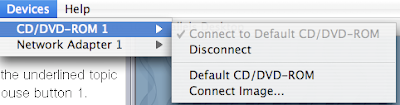
Now browse to Library / Parallels / Tools / vmtools.iso and click open. Then browse to /cdrom/prltools/drivers/network/solaris and run network.sh.
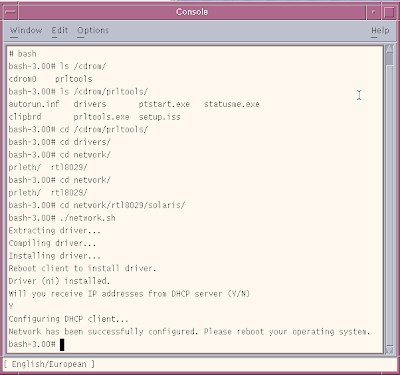
At this point, you should be able to ping your favorite website and confirm that you have been assigned an IP address.
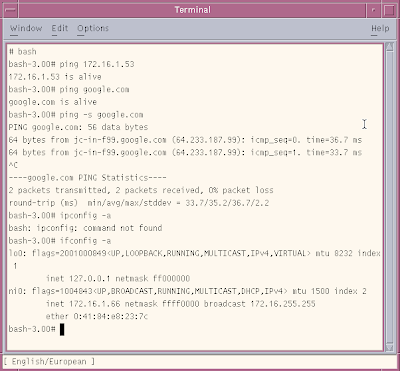
NEXT:
Installing Solaris 10 on Mac Book: part 1
Installing Solaris 10 on Mac Book using Parallels: part 2
Installing Solaris 10 on Mac Book using Parallels: part 3
Installing Solaris 10 on Mac Book using Parallels: part 4
Installing Solaris 10 on Mac Book using Parallels: part 5
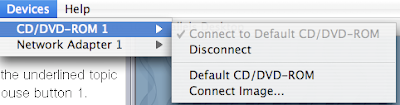
Now browse to Library / Parallels / Tools / vmtools.iso and click open. Then browse to /cdrom/prltools/drivers/network/solaris and run network.sh.
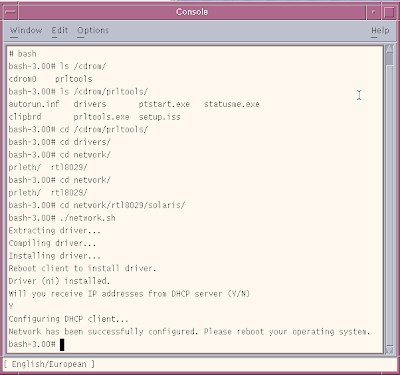
At this point, you should be able to ping your favorite website and confirm that you have been assigned an IP address.
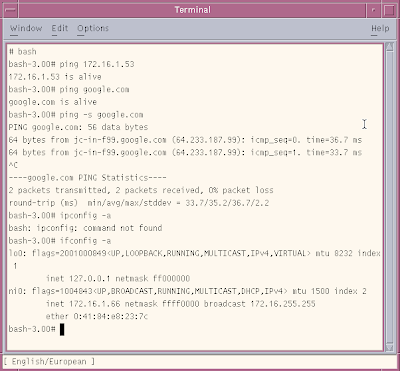
NEXT:
Installing Solaris 10 on Mac Book: part 1
Installing Solaris 10 on Mac Book using Parallels: part 2
Installing Solaris 10 on Mac Book using Parallels: part 3
Installing Solaris 10 on Mac Book using Parallels: part 4
Installing Solaris 10 on Mac Book using Parallels: part 5
Labels:
mac book,
mysql,
parallels,
solaris 10
Installing Solaris 10 on Mac Book using Parallels (4)
Ok, so after the installation ended I got the dreaded "Solaris 10" Software Installation partially failed.

The detailed error messages were located in /tmp/install. Most errors were related to unallocated space in UFS something that may be explainable by the fact that it is an expanding file system and for a virtual machine. However most installations were successful so I decided to ignore the errors for now (after logging) and proceed.

Next was the confirmation screen for additional software which had installed successfully.

At this point you should be seeing a reboot screen like the one displayed below

Upon reboot, there were some errors related to scratch registers. I will investigate them later but for now, let's continue. These errors relate to the fact that we are running as a virtual machine.

At this point the virtual machine froze for a long time so I decided to stop and start the execution again. This time I got the "All devices are configured" message followed by a question about whether I would like to overwrite the system's default NFS version 4 domain name. I answered no.

Then Solaris started in GUI mode. At this point I can finally login.

When you login for the very first time, you will be presented with the option of choosing the default desktop.
 .
.
At this point, I will like to get the networking working (:)) as that has been an issue so far. I will continue from this point on in my next post.
NEXT:
Installing Solaris 10 on Mac Book: part 1
Installing Solaris 10 on Mac Book using Parallels: part 2
Installing Solaris 10 on Mac Book using Parallels: part 3
Installing Solaris 10 on Mac Book using Parallels: part 4
Installing Solaris 10 on Mac Book using Parallels: part 5

The detailed error messages were located in /tmp/install. Most errors were related to unallocated space in UFS something that may be explainable by the fact that it is an expanding file system and for a virtual machine. However most installations were successful so I decided to ignore the errors for now (after logging) and proceed.

Next was the confirmation screen for additional software which had installed successfully.

At this point you should be seeing a reboot screen like the one displayed below

Upon reboot, there were some errors related to scratch registers. I will investigate them later but for now, let's continue. These errors relate to the fact that we are running as a virtual machine.

At this point the virtual machine froze for a long time so I decided to stop and start the execution again. This time I got the "All devices are configured" message followed by a question about whether I would like to overwrite the system's default NFS version 4 domain name. I answered no.

Then Solaris started in GUI mode. At this point I can finally login.

When you login for the very first time, you will be presented with the option of choosing the default desktop.
 .
.At this point, I will like to get the networking working (:)) as that has been an issue so far. I will continue from this point on in my next post.
NEXT:
Installing Solaris 10 on Mac Book: part 1
Installing Solaris 10 on Mac Book using Parallels: part 2
Installing Solaris 10 on Mac Book using Parallels: part 3
Installing Solaris 10 on Mac Book using Parallels: part 4
Installing Solaris 10 on Mac Book using Parallels: part 5
Installing Solaris 10 on Mac Book using Parallels (3)
This is the third part of installing Solaris 10 on Mac book as a virtual machine using Parallels.
We left off at the "Type of Install" screen for which I am going to choose Custom Install.
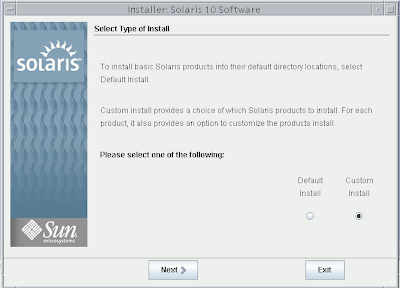
Next, choose the software localizations. If you don't choose any localization, the default English version of Solaris will be installed.
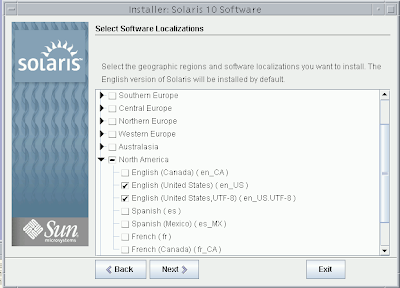
The default selection was English POSIX C (C). I chose the English US UTF-8 as the inital locale to be used after the system initializes.
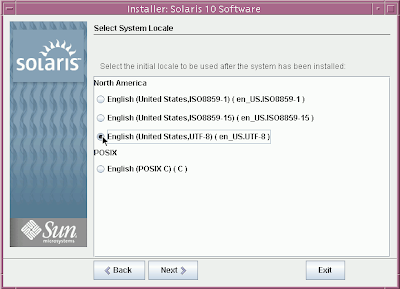
Depending on your preference, you may also want to install Java Enterprise System for development etc.
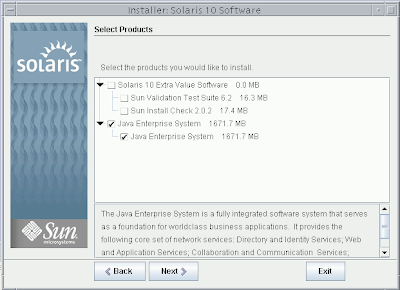
If you would like to scan for additional Solaris products and you have them on a local or network file system, you can do so in the next step.
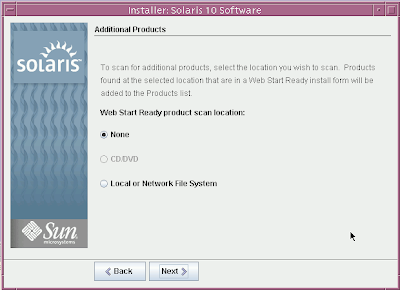
I will be installing the Entire Group. which will include the developer solaris software and additional software needed for servers.
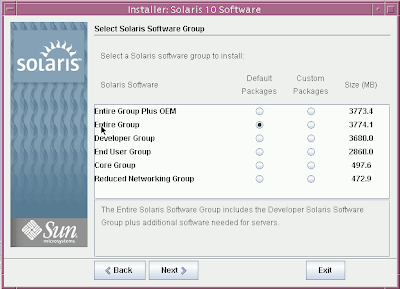
Next is the disk selection screen. The default configuration here is just fine.
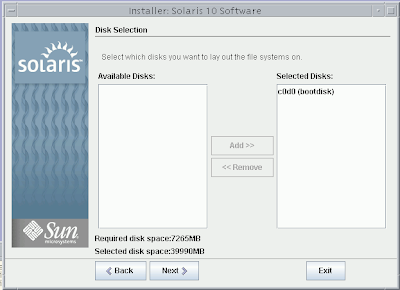
In the next screen you can select disk(s) for fdisk partitioning. Each disk selected for file system layout must have a Solaris fdisk partition. Each system can only have one X86Boot partition.
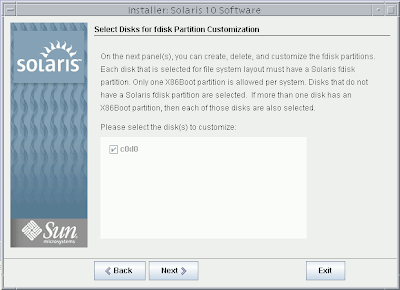
For the next screen, the default options are fine.
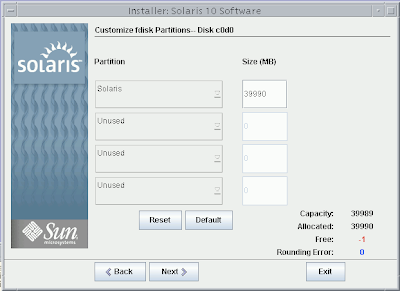
Now Solaris will determine size requirements based on your selections and then present information about Lay Out File Systems
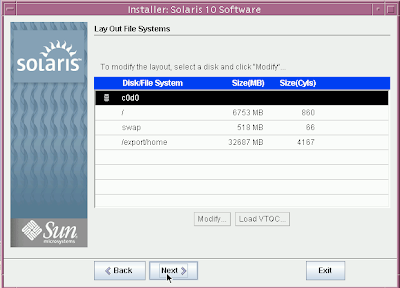
If everything looks good click next to confirm and install your selections.
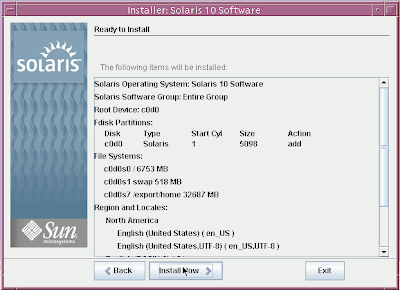
Now sit back and enjoy the installation as it proceeds.
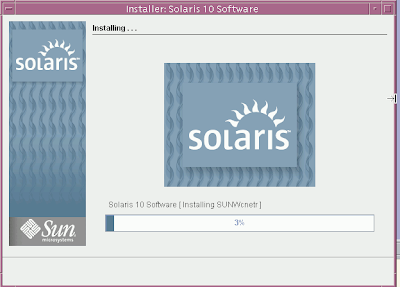
To be continued...
NEXT:
Installing Solaris 10 on Mac Book: part 1
Installing Solaris 10 on Mac Book using Parallels: part 2
Installing Solaris 10 on Mac Book using Parallels: part 3
Installing Solaris 10 on Mac Book using Parallels: part 4
Installing Solaris 10 on Mac Book using Parallels: part 5
We left off at the "Type of Install" screen for which I am going to choose Custom Install.
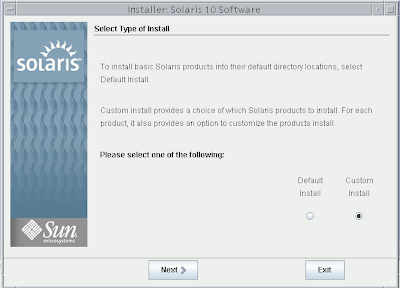
Next, choose the software localizations. If you don't choose any localization, the default English version of Solaris will be installed.
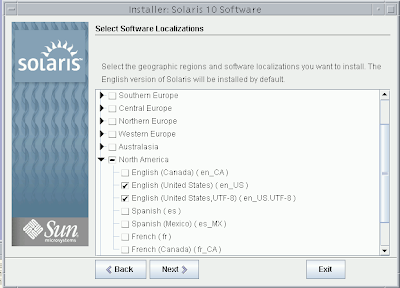
The default selection was English POSIX C (C). I chose the English US UTF-8 as the inital locale to be used after the system initializes.
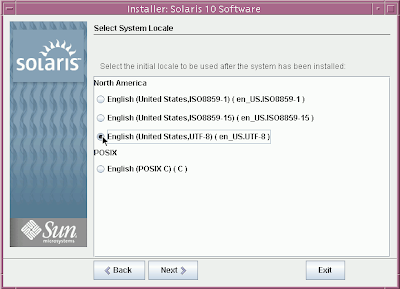
Depending on your preference, you may also want to install Java Enterprise System for development etc.
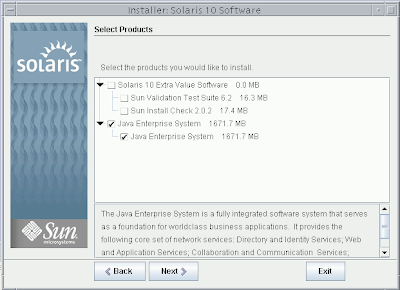
If you would like to scan for additional Solaris products and you have them on a local or network file system, you can do so in the next step.
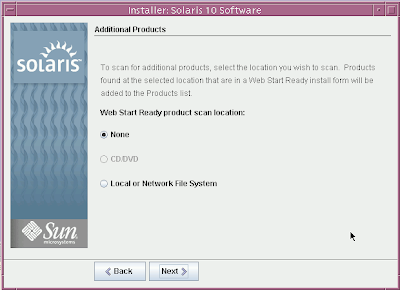
I will be installing the Entire Group. which will include the developer solaris software and additional software needed for servers.
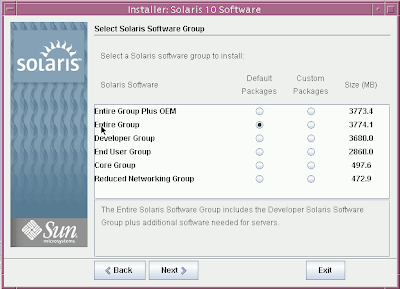
Next is the disk selection screen. The default configuration here is just fine.
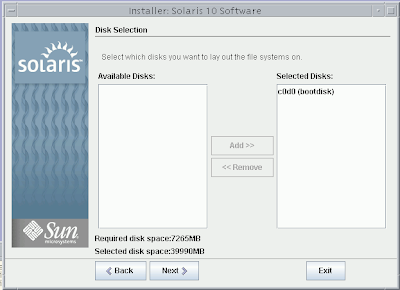
In the next screen you can select disk(s) for fdisk partitioning. Each disk selected for file system layout must have a Solaris fdisk partition. Each system can only have one X86Boot partition.
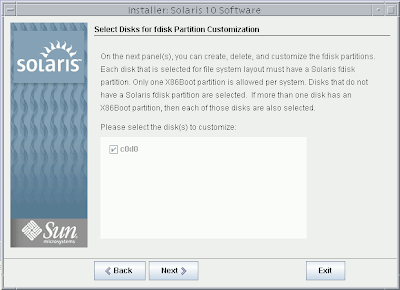
For the next screen, the default options are fine.
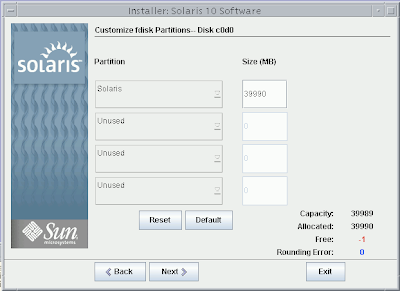
Now Solaris will determine size requirements based on your selections and then present information about Lay Out File Systems
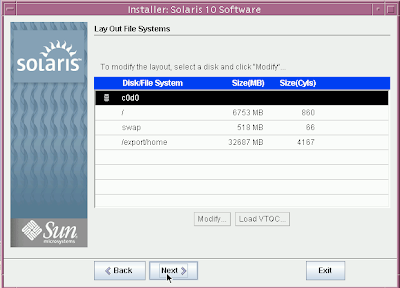
If everything looks good click next to confirm and install your selections.
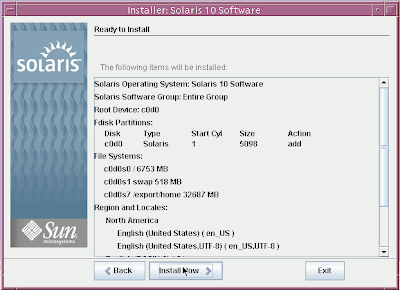
Now sit back and enjoy the installation as it proceeds.
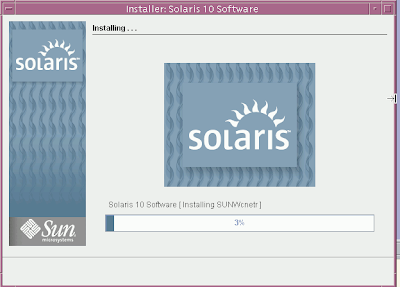
To be continued...
NEXT:
Installing Solaris 10 on Mac Book: part 1
Installing Solaris 10 on Mac Book using Parallels: part 2
Installing Solaris 10 on Mac Book using Parallels: part 3
Installing Solaris 10 on Mac Book using Parallels: part 4
Installing Solaris 10 on Mac Book using Parallels: part 5
Labels:
mac book,
mysql,
parallels,
solaris 10
Installing Solaris 10 on Mac Book using Parallels (2)
In my last post, I started a guide to install SOlaris 10 as a virtual machine on Mac book using Parallels. This is a continuation of that post.
After clicking finish, I was presented with the following screen for a moment:
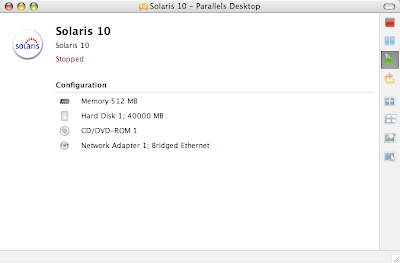
Then it started to make an attempt to boot, however since the DVD wasn't ready, the boot failed.
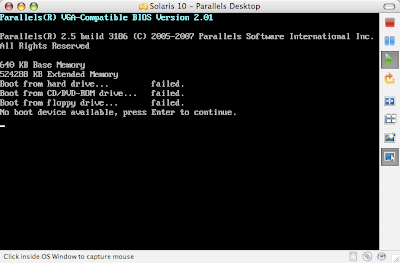
Before I know it, I was seeing the message presented in the following screen shot:
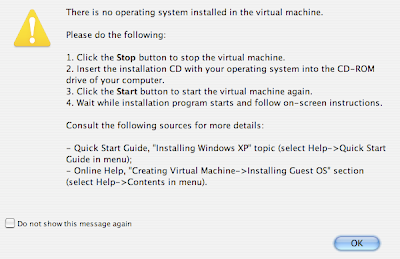
Don't worry if you see a similar message. All you gotta do is stop the virtual machine, make sure the Solaris 10 DVD is inserted and then click on the start button to start the virtual machine installation once again.
Soon you will be presented with the following options. Just make sure you select Solaris and hit Enter. If you still get errors about not being able to mount DVD ROM, just try again :)
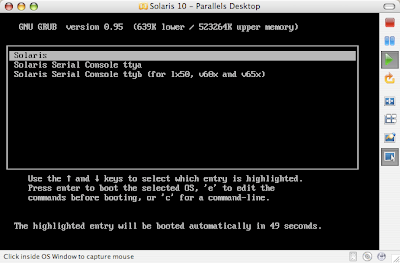
Next, choose the type of installation. I chose Solaris Interactive.
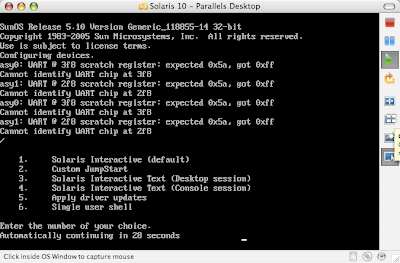
At this point, you will see messages regarding
If you experience that you are stuck at "Searching for configuration file(s)" for a very long time, try stopping and restarting virtual machine installation.
Next you will be presented with "Proposed Window System Configuration for Installation"
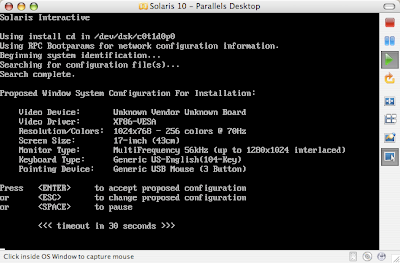
I wanted to decrease the resolution as with the default resolution in my earlier installation attempts, I wasn't able to run Solaris 10 in full screen mode. If you press ESC, you can change the defaults using kdmconfig.
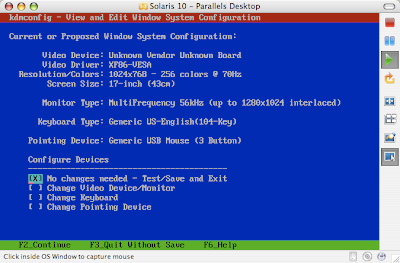
Keep going through the screens by pressing [fn + F2] until you get to the kdmconfig screen that asks you to specify screen size selection. I chose 13-inch since I have a 13-inch Mac book. The default selected for me was 17-inch.
Clicking next will bring you to "Resolution/Colors Selection." Based on the issues I had with earlier installs, this is what I was looking for. The default selection was 1024x768-256 colors @70 Hz.
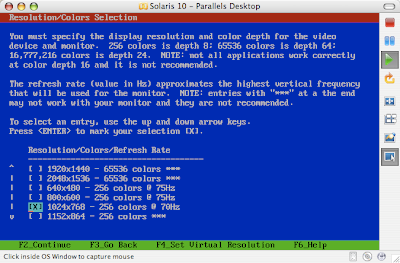
I chose 800x600 - 256 colors at 75Hz.
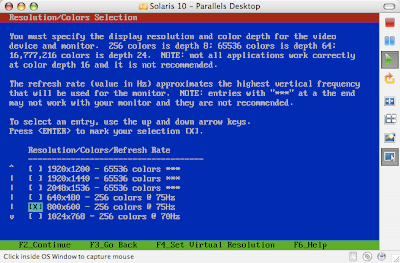
My final configuration looked something like:
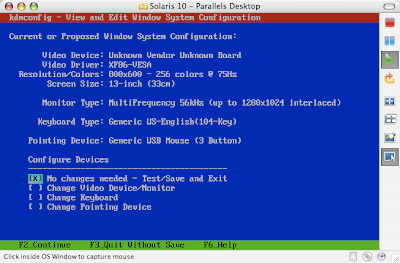
Next, we are ready to now run the kdmconfig Window System Configuration test.
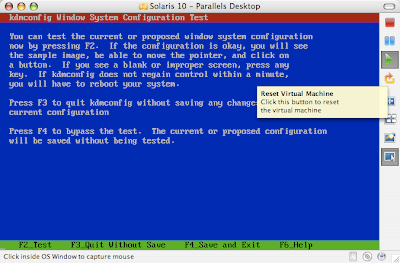
Run the test by pressing F2 (fn+F2) and you should see something like the following:

Seeing the test results, I went back and changed from 256 colors to 65536 colors. After running the test successfully for the new resolution, I was presented with the language choice screen.
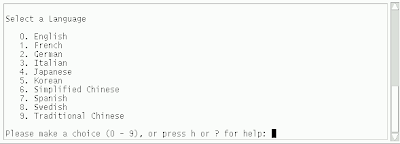
Once you select the language, you will see the following screen for some time.
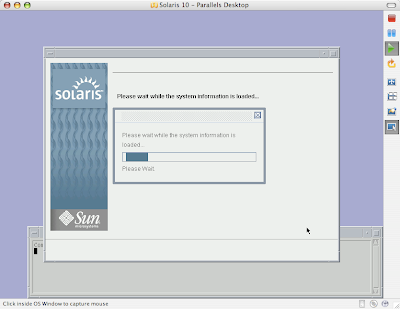
Now we are ready to give Solaris 10 virtual machine information regarding the system.
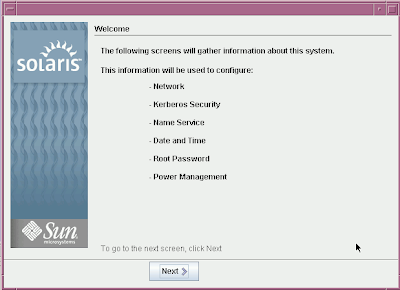
Go ahead and specify the hostname for your virtual machine.
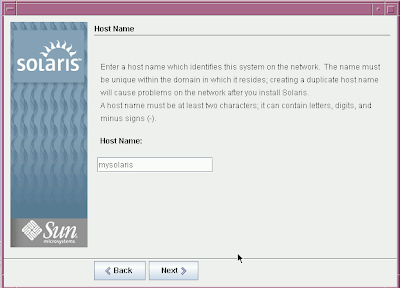
After specifying the hostname, we need to specify the time zone.
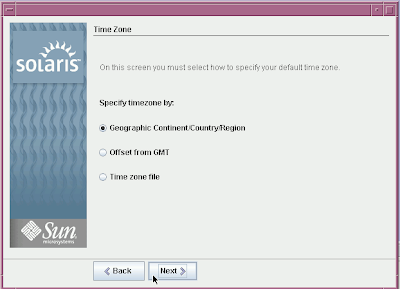
Specify the root password on the next screen:
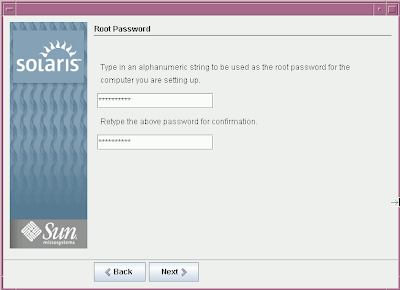
At this point it is important to note that Solaris 10 only cares about the first 8 characters of your password. After those 8 characters you can specify whatever gibrish you want and it will authenticate successfully. I know it's very bizarre and questionable behavior of Soalris in a world where protecting sensitive information is extremely important.
Next, you will see the selection summary. Click on confirm to continue with Solaris Installation.
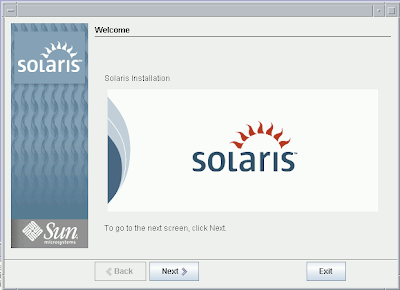
The default Installer options displayed in the next step are fine.
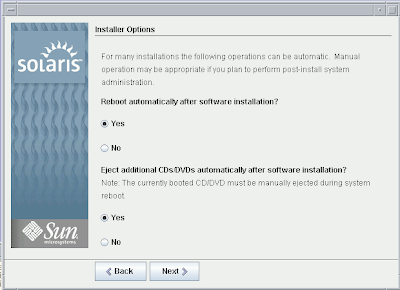
Specify the media from which you intend to install Solaris 10 Operating System. For our purpose, the default (CD/DVD) is fine.
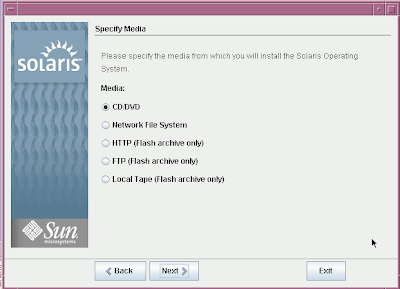
Now the system initialization begins. In a moment you will be asked to accept the agreement to continue installation.
Next choose Default install if you want to install basic Solaris products and tools in their default location. I am however, going to choose Custom install.
To be continued in my next blog post.
NEXT:
Installing Solaris 10 on Mac Book: part 1
Installing Solaris 10 on Mac Book using Parallels: part 2
Installing Solaris 10 on Mac Book using Parallels: part 3
Installing Solaris 10 on Mac Book using Parallels: part 4
Installing Solaris 10 on Mac Book using Parallels: part 5
After clicking finish, I was presented with the following screen for a moment:
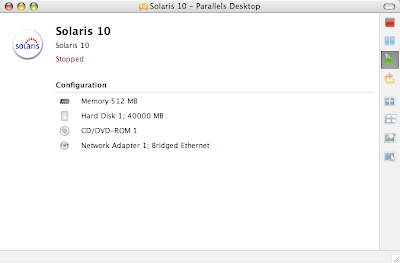
Then it started to make an attempt to boot, however since the DVD wasn't ready, the boot failed.
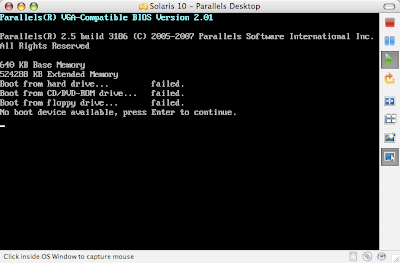
Before I know it, I was seeing the message presented in the following screen shot:
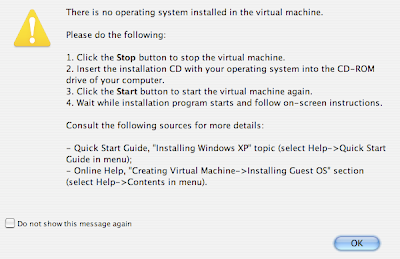
Don't worry if you see a similar message. All you gotta do is stop the virtual machine, make sure the Solaris 10 DVD is inserted and then click on the start button to start the virtual machine installation once again.
Soon you will be presented with the following options. Just make sure you select Solaris and hit Enter. If you still get errors about not being able to mount DVD ROM, just try again :)
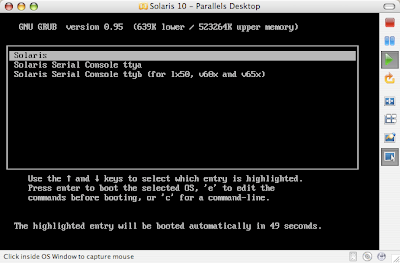
Next, choose the type of installation. I chose Solaris Interactive.
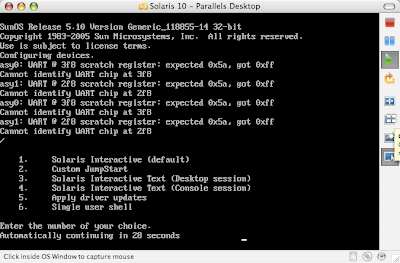
At this point, you will see messages regarding
"Using install cd in /dev/dsk/c0t1d0p0
Using RPC Bootparams for network configuration information
Beginning System identification
Searching for configuration file(s)...
Search complete"
If you experience that you are stuck at "Searching for configuration file(s)" for a very long time, try stopping and restarting virtual machine installation.
Next you will be presented with "Proposed Window System Configuration for Installation"
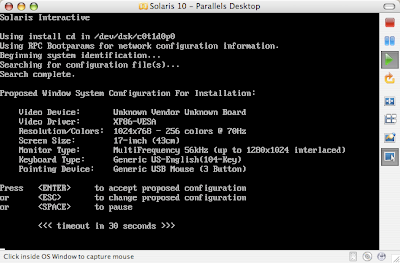
I wanted to decrease the resolution as with the default resolution in my earlier installation attempts, I wasn't able to run Solaris 10 in full screen mode. If you press ESC, you can change the defaults using kdmconfig.
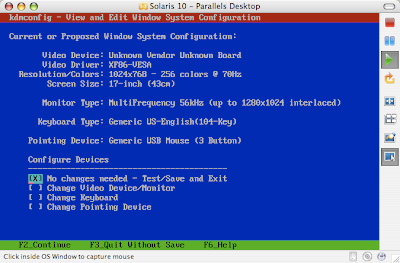
Keep going through the screens by pressing [fn + F2] until you get to the kdmconfig screen that asks you to specify screen size selection. I chose 13-inch since I have a 13-inch Mac book. The default selected for me was 17-inch.
Clicking next will bring you to "Resolution/Colors Selection." Based on the issues I had with earlier installs, this is what I was looking for. The default selection was 1024x768-256 colors @70 Hz.
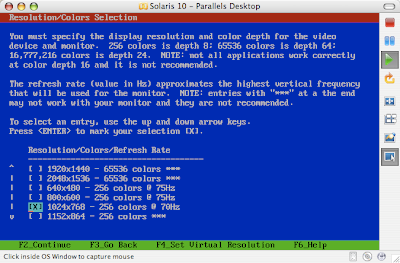
I chose 800x600 - 256 colors at 75Hz.
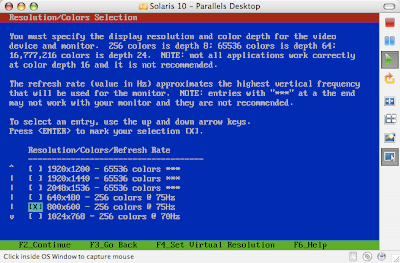
My final configuration looked something like:
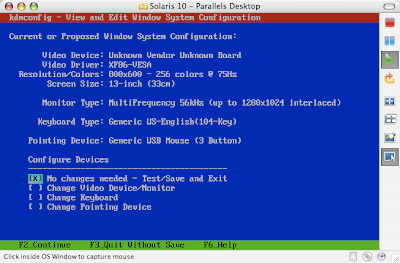
Next, we are ready to now run the kdmconfig Window System Configuration test.
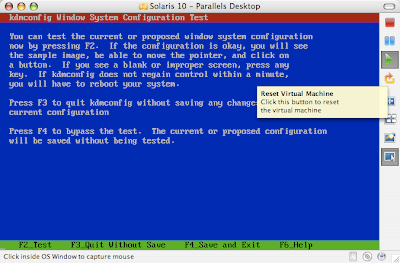
Run the test by pressing F2 (fn+F2) and you should see something like the following:

Seeing the test results, I went back and changed from 256 colors to 65536 colors. After running the test successfully for the new resolution, I was presented with the language choice screen.
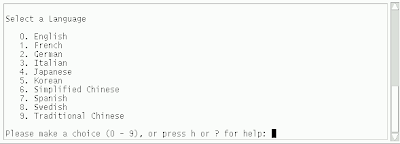
Once you select the language, you will see the following screen for some time.
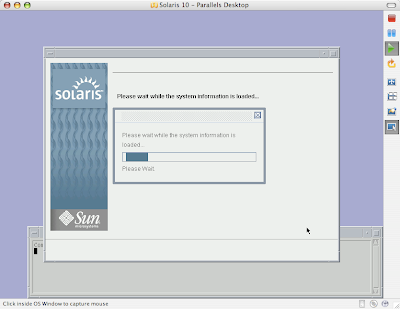
Now we are ready to give Solaris 10 virtual machine information regarding the system.
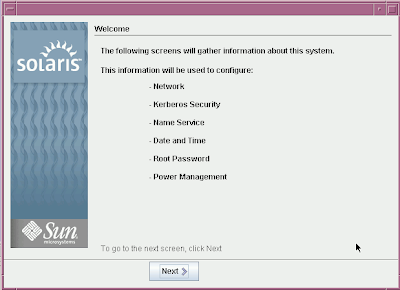
Go ahead and specify the hostname for your virtual machine.
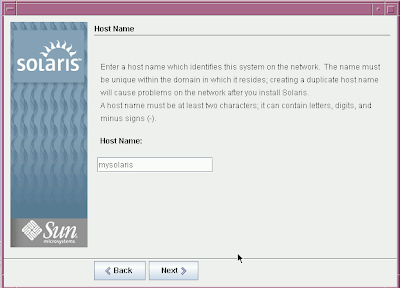
After specifying the hostname, we need to specify the time zone.
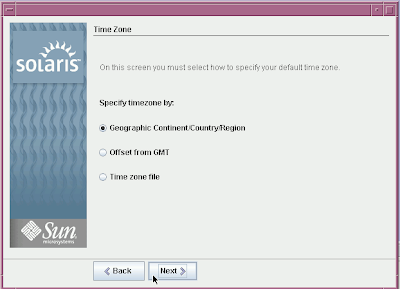
Specify the root password on the next screen:
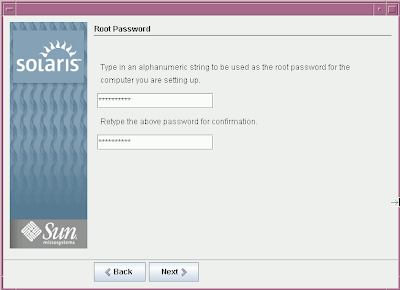
At this point it is important to note that Solaris 10 only cares about the first 8 characters of your password. After those 8 characters you can specify whatever gibrish you want and it will authenticate successfully. I know it's very bizarre and questionable behavior of Soalris in a world where protecting sensitive information is extremely important.
Next, you will see the selection summary. Click on confirm to continue with Solaris Installation.
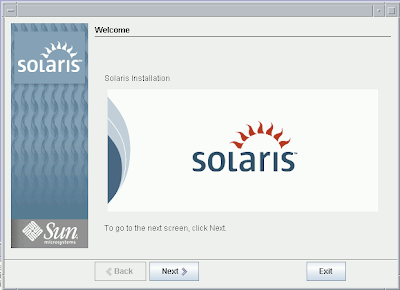
The default Installer options displayed in the next step are fine.
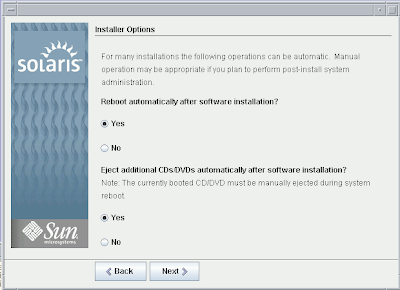
Specify the media from which you intend to install Solaris 10 Operating System. For our purpose, the default (CD/DVD) is fine.
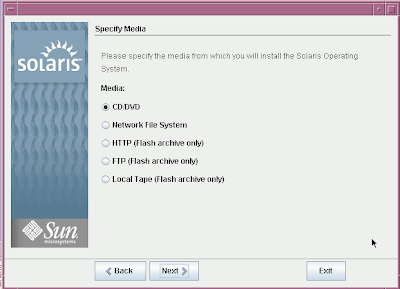
Now the system initialization begins. In a moment you will be asked to accept the agreement to continue installation.
Next choose Default install if you want to install basic Solaris products and tools in their default location. I am however, going to choose Custom install.
To be continued in my next blog post.
NEXT:
Installing Solaris 10 on Mac Book: part 1
Installing Solaris 10 on Mac Book using Parallels: part 2
Installing Solaris 10 on Mac Book using Parallels: part 3
Installing Solaris 10 on Mac Book using Parallels: part 4
Installing Solaris 10 on Mac Book using Parallels: part 5
Subscribe to:
Comments (Atom)