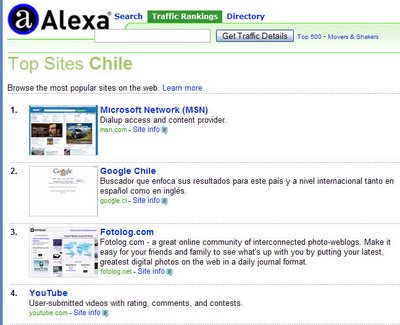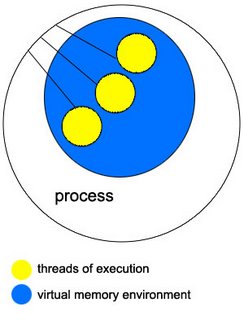So lately this error message has been appearing more and more in the log files of my slaves
060524 17:45:45 [ERROR] Error reading packet from server: Lost connection to MySQL server during query (server_errno=2013)
060801 9:42:13 [ERROR] Error reading packet from server: Lost connection to MySQL server during query (server_errno=2013)
060801 13:33:41 [ERROR] Error reading packet from server: Lost connection to MySQL server during query (server_errno=2013)
060801 20:41:30 [ERROR] Error reading packet from server: Lost connection to MySQL server during query (server_errno=2013)
060802 2:28:21 [ERROR] Error reading packet from server: Lost connection to MySQL server during query (server_errno=2013)
060802 3:46:29 [ERROR] Error reading packet from server: Lost connection to MySQL server during query (server_errno=2013)
060802 3:48:47 [ERROR] Error reading packet from server: Lost connection to MySQL server during query (server_errno=2013)
060802 5:02:53 [ERROR] Error reading packet from server: Lost connection to MySQL server during query (server_errno=2013)
060802 6:25:57 [ERROR] Error reading packet from server: Lost connection to MySQL server during query (server_errno=2013)
060901 21:58:11 [ERROR] Error reading packet from server: Lost connection to MySQL server during query (server_errno=2013)
060902 2:20:46 [ERROR] Error reading packet from server: Lost connection to MySQL server during query (server_errno=2013)
060902 2:53:30 [ERROR] Error reading packet from server: Lost connection to MySQL server during query (server_errno=2013)
060903 11:37:36 [ERROR] Error reading packet from server: Lost connection to MySQL server during query (server_errno=2013)
060903 18:58:28 [ERROR] Error reading packet from server: Lost connection to MySQL server during query (server_errno=2013)
060903 21:35:54 [ERROR] Error reading packet from server: Lost connection to MySQL server during query (server_errno=2013)
060904 23:23:12 [ERROR] Error reading packet from server: Lost connection to MySQL server during query (server_errno=2013)
060905 1:55:37 [ERROR] Error reading packet from server: Lost connection to MySQL server during query (server_errno=2013)
060906 1:52:49 [ERROR] Error reading packet from server: Lost connection to MySQL server during query (server_errno=2013)
060906 3:35:50 [ERROR] Error reading packet from server: Lost connection to MySQL server during query (server_errno=2013)
060906 3:55:13 [ERROR] Error reading packet from server: Lost connection to MySQL server during query (server_errno=2013)
060906 9:15:55 [ERROR] Error reading packet from server: Lost connection to MySQL server during query (server_errno=2013)
060907 0:16:43 [ERROR] Error reading packet from server: Lost connection to MySQL server during query (server_errno=2013)
060907 6:25:03 [ERROR] Error reading packet from server: Lost connection to MySQL server during query (server_errno=2013)
060907 7:00:45 [ERROR] Error reading packet from server: Lost connection to MySQL server during query (server_errno=2013)
060907 7:10:20 [ERROR] Error reading packet from server: Lost connection to MySQL server during query (server_errno=2013)
060907 7:25:40 [ERROR] Error reading packet from server: Lost connection to MySQL server during query (server_errno=2013)
060914 8:31:23 [ERROR] Error reading packet from server: Lost connection to MySQL server during query (server_errno=2013)
060914 14:07:42 [ERROR] Error reading packet from server: Lost connection to MySQL server during query (server_errno=2013)
060914 15:26:54 [ERROR] Error reading packet from server: Lost connection to MySQL server during query (server_errno=2013)
060914 15:44:04 [ERROR] Error reading packet from server: Lost connection to MySQL server during query (server_errno=2013)
060914 17:02:23 [ERROR] Error reading packet from server: Lost connection to MySQL server during query (server_errno=2013)
060914 19:34:36 [ERROR] Error reading packet from server: Lost connection to MySQL server during query (server_errno=2013)
060915 1:16:43 [ERROR] Error reading packet from server: Lost connection to MySQL server during query (server_errno=2013)
060915 6:23:26 [ERROR] Error reading packet from server: Lost connection to MySQL server during query (server_errno=2013)
060915 15:10:09 [ERROR] Error reading packet from server: Lost connection to MySQL server during query (server_errno=2013)
060915 23:31:01 [ERROR] Error reading packet from server: Lost connection to MySQL server during query (server_errno=2013)
060916 0:34:22 [ERROR] Error reading packet from server: Lost connection to MySQL server during query (server_errno=2013)
060916 0:53:07 [ERROR] Error reading packet from server: Lost connection to MySQL server during query (server_errno=2013)
060916 1:18:46 [ERROR] Error reading packet from server: Lost connection to MySQL server during query (server_errno=2013)
060916 2:14:17 [ERROR] Error reading packet from server: Lost connection to MySQL server during query (server_errno=2013)
060916 3:09:49 [ERROR] Error reading packet from server: Lost connection to MySQL server during query (server_errno=2013)
060916 5:31:41 [ERROR] Error reading packet from server: Lost connection to MySQL server during query (server_errno=2013)
060916 8:16:14 [ERROR] Error reading packet from server: Lost connection to MySQL server during query (server_errno=2013)
060916 19:14:32 [ERROR] Error reading packet from server: Lost connection to MySQL server during query (server_errno=2013)
060917 4:31:30 [ERROR] Error reading packet from server: Lost connection to MySQL server during query (server_errno=2013)
060917 5:09:30 [ERROR] Error reading packet from server: Lost connection to MySQL server during query (server_errno=2013)
060917 5:42:54 [ERROR] Error reading packet from server: Lost connection to MySQL server during query (server_errno=2013)
060917 5:59:50 [ERROR] Error reading packet from server: Lost connection to MySQL server during query (server_errno=2013)
060917 6:19:29 [ERROR] Error reading packet from server: Lost connection to MySQL server during query (server_errno=2013)
060917 6:51:12 [ERROR] Error reading packet from server: Lost connection to MySQL server during query (server_errno=2013)
060917 7:28:21 [ERROR] Error reading packet from server: Lost connection to MySQL server during query (server_errno=2013)
060917 9:11:02 [ERROR] Error reading packet from server: Lost connection to MySQL server during query (server_errno=2013)
060917 17:12:12 [ERROR] Error reading packet from server: Lost connection to MySQL server during query (server_errno=2013)
060918 1:32:13 [ERROR] Error reading packet from server: Lost connection to MySQL server during query (server_errno=2013)
060918 6:22:10 [ERROR] Error reading packet from server: Lost connection to MySQL server during query (server_errno=2013)
060918 7:57:29 [ERROR] Error reading packet from server: Lost connection to MySQL server during query (server_errno=2013)
060918 8:15:41 [ERROR] Error reading packet from server: Lost connection to MySQL server during query (server_errno=2013)
060918 8:29:47 [ERROR] Error reading packet from server: Lost connection to MySQL server during query (server_errno=2013)
060918 8:57:13 [ERROR] Error reading packet from server: Lost connection to MySQL server during query (server_errno=2013)
060918 9:22:59 [ERROR] Error reading packet from server: Lost connection to MySQL server during query (server_errno=2013)
060918 10:17:37 [ERROR] Error reading packet from server: Lost connection to MySQL server during query (server_errno=2013)
060918 16:56:22 [ERROR] Error reading packet from server: Lost connection to MySQL server during query (server_errno=2013)
060919 3:28:49 [ERROR] Error reading packet from server: Lost connection to MySQL server during query (server_errno=2013)
060919 6:44:39 [ERROR] Error reading packet from server: Lost connection to MySQL server during query (server_errno=2013)
060919 9:13:49 [ERROR] Error reading packet from server: Lost connection to MySQL server during query (server_errno=2013)
060919 10:45:18 [ERROR] Error reading packet from server: Lost connection to MySQL server during query (server_errno=2013)
060919 11:19:04 [ERROR] Error reading packet from server: Lost connection to MySQL server during query (server_errno=2013)
060919 11:43:34 [ERROR] Error reading packet from server: Lost connection to MySQL server during query (server_errno=2013)
060919 12:44:05 [ERROR] Error reading packet from server: Lost connection to MySQL server during query (server_errno=2013)
060919 13:51:59 [ERROR] Error reading packet from server: Lost connection to MySQL server during query (server_errno=2013)
060919 17:42:23 [ERROR] Error reading packet from server: Lost connection to MySQL server during query (server_errno=2013)
060920 2:21:19 [ERROR] Error reading packet from server: Lost connection to MySQL server during query (server_errno=2013)
060920 6:07:38 [ERROR] Error reading packet from server: Lost connection to MySQL server during query (server_errno=2013)
060920 10:36:03 [ERROR] Error reading packet from server: Lost connection to MySQL server during query (server_errno=2013)
060920 16:39:58 [ERROR] Error reading packet from server: Lost connection to MySQL server during query (server_errno=2013)
060920 18:56:05 [ERROR] Error reading packet from server: Lost connection to MySQL server during query (server_errno=2013)
060920 19:57:34 [ERROR] Error reading packet from server: Lost connection to MySQL server during query (server_errno=2013)
060920 21:06:00 [ERROR] Error reading packet from server: Lost connection to MySQL server during query (server_errno=2013)
060920 22:43:42 [ERROR] Error reading packet from server: Lost connection to MySQL server during query (server_errno=2013)
060920 23:40:12 [ERROR] Error reading packet from server: Lost connection to MySQL server during query (server_errno=2013)
060921 1:57:11 [ERROR] Error reading packet from server: Lost connection to MySQL server during query (server_errno=2013)
060921 7:08:38 [ERROR] Error reading packet from server: Lost connection to MySQL server during query (server_errno=2013)
060921 12:53:20 [ERROR] Error reading packet from server: Lost connection to MySQL server during query (server_errno=2013)
060922 4:03:47 [ERROR] Error reading packet from server: Lost connection to MySQL server during query (server_errno=2013)
060922 5:04:55 [ERROR] Error reading packet from server: Lost connection to MySQL server during query (server_errno=2013)
060922 5:43:06 [ERROR] Error reading packet from server: Lost connection to MySQL server during query (server_errno=2013)
060922 6:14:05 [ERROR] Error reading packet from server: Lost connection to MySQL server during query (server_errno=2013)
060922 6:42:56 [ERROR] Error reading packet from server: Lost connection to MySQL server during query (server_errno=2013)
060922 7:37:25 [ERROR] Error reading packet from server: Lost connection to MySQL server during query (server_errno=2013)
060922 10:50:05 [ERROR] Error reading packet from server: Lost connection to MySQL server during query (server_errno=2013)
I have been investigating the reason for this. Matthew Lord suggested in
this bug report that in at least some cases, this reconnection was expected due to the slave_net_timeout value, which on my server is set to default.
mysql> SHOW VARIABLES LIKE 'slave_net_timeout';
+-------------------+-------+
| Variable_name | Value |
+-------------------+-------+
| slave_net_timeout | 3600 |
+-------------------+-------+
1 row in set (0.00 sec)
Other timeout variables
mysql> SHOW VARIABLES LIKE '%timeout%';
+--------------------------+-------+
| Variable_name | Value |
+--------------------------+-------+
| connect_timeout | 15 |
| delayed_insert_timeout | 300 |
| innodb_lock_wait_timeout | 50 |
| interactive_timeout | 28800 |
| net_read_timeout | 30 |
| net_write_timeout | 60 |
| slave_net_timeout | 3600 |
| sync_replication_timeout | 0 |
| wait_timeout | 28800 |
+--------------------------+-------+
9 rows in set (0.00 sec)
Seeing the time when the above errors appeared, it is clear that in some cases the reconnection is occuring multiple times within an hour. This leads me to indicate that something else is going on here. One thing I noticed is that the reconnection is happening everytime slave switches to a new log file.
060524 17:45:45 [ERROR] Slave I/O thread: Failed reading log event, reconnecting to retry, log 'db2-bin.001628' position 587419455
060801 9:42:13 [ERROR] Slave I/O thread: Failed reading log event, reconnecting to retry, log 'db2-bin.002268' position 754471449
060801 13:33:41 [ERROR] Slave I/O thread: Failed reading log event, reconnecting to retry, log 'db2-bin.002269' position 318959997
060801 20:41:30 [ERROR] Slave I/O thread: Failed reading log event, reconnecting to retry, log 'db2-bin.002270' position 318856904
060802 2:28:21 [ERROR] Slave I/O thread: Failed reading log event, reconnecting to retry, log 'db2-bin.002271' position 318933307
060802 3:46:29 [ERROR] Slave I/O thread: Failed reading log event, reconnecting to retry, log 'db2-bin.002272' position 318843694
060802 3:48:47 [ERROR] Slave I/O thread: Failed reading log event, reconnecting to retry, log 'db2-bin.002272' position 716398470
060802 5:02:53 [ERROR] Slave I/O thread: Failed reading log event, reconnecting to retry, log 'db2-bin.002273' position 318901405
060802 6:25:57 [ERROR] Slave I/O thread: Failed reading log event, reconnecting to retry, log 'db2-bin.002274' position 318930542
060830 9:57:59 [ERROR] Slave I/O thread: Failed reading log event, reconnecting to retry, log 'db2-bin.002554' position 926355659
060901 21:58:11 [ERROR] Slave I/O thread: Failed reading log event, reconnecting to retry, log 'db2-bin.002580' position 1015598952
060902 2:20:46 [ERROR] Slave I/O thread: Failed reading log event, reconnecting to retry, log 'db2-bin.002581' position 1015599182
060902 2:53:30 [ERROR] Slave I/O thread: Failed reading log event, reconnecting to retry, log 'db2-bin.002582' position 1015592759
060903 11:37:36 [ERROR] Slave I/O thread: Failed reading log event, reconnecting to retry, log 'db2-bin.002595' position 544695514
060903 18:58:29 [ERROR] Slave I/O thread: Failed reading log event, reconnecting to retry, log 'db2-bin.002596' position 544696110
060903 21:35:54 [ERROR] Slave I/O thread: Failed reading log event, reconnecting to retry, log 'db2-bin.002597' position 544609673
060904 23:23:13 [ERROR] Slave I/O thread: Failed reading log event, reconnecting to retry, log 'db2-bin.002605' position 149900829
060905 1:55:37 [ERROR] Slave I/O thread: Failed reading log event, reconnecting to retry, log 'db2-bin.002606' position 149901053
060906 1:52:50 [ERROR] Slave I/O thread: Failed reading log event, reconnecting to retry, log 'db2-bin.002612' position 450457914
060906 3:35:50 [ERROR] Slave I/O thread: Failed reading log event, reconnecting to retry, log 'db2-bin.002613' position 450443729
060906 3:55:14 [ERROR] Slave I/O thread: Failed reading log event, reconnecting to retry, log 'db2-bin.002614' position 450459188
060906 9:15:55 [ERROR] Slave I/O thread: Failed reading log event, reconnecting to retry, log 'db2-bin.002615' position 238998569
060907 0:16:43 [ERROR] Slave I/O thread: Failed reading log event, reconnecting to retry, log 'db2-bin.002616' position 238969084
060907 6:25:03 [ERROR] Slave I/O thread: Failed reading log event, reconnecting to retry, log 'db2-bin.002617' position 238982702
060907 7:00:45 [ERROR] Slave I/O thread: Failed reading log event, reconnecting to retry, log 'db2-bin.002618' position 238992216
060907 7:10:20 [ERROR] Slave I/O thread: Failed reading log event, reconnecting to retry, log 'db2-bin.002619' position 238927275
060907 7:25:40 [ERROR] Slave I/O thread: Failed reading log event, reconnecting to retry, log 'db2-bin.002619' position 924791139
060914 8:31:23 [ERROR] Slave I/O thread: Failed reading log event, reconnecting to retry, log 'db2-bin.002677' position 908960062
060914 14:07:42 [ERROR] Slave I/O thread: Failed reading log event, reconnecting to retry, log 'db2-bin.002678' position 908904132
060914 15:26:55 [ERROR] Slave I/O thread: Failed reading log event, reconnecting to retry, log 'db2-bin.002679' position 908886495
060914 15:44:04 [ERROR] Slave I/O thread: Failed reading log event, reconnecting to retry, log 'db2-bin.002680' position 908915040
060914 17:02:23 [ERROR] Slave I/O thread: Failed reading log event, reconnecting to retry, log 'db2-bin.002681' position 192263658
060914 19:34:36 [ERROR] Slave I/O thread: Failed reading log event, reconnecting to retry, log 'db2-bin.002682' position 192288645
060915 1:16:44 [ERROR] Slave I/O thread: Failed reading log event, reconnecting to retry, log 'db2-bin.002683' position 192314960
060915 6:23:27 [ERROR] Slave I/O thread: Failed reading log event, reconnecting to retry, log 'db2-bin.002684' position 192313581
060915 15:10:09 [ERROR] Slave I/O thread: Failed reading log event, reconnecting to retry, log 'db2-bin.002685' position 192302436
060915 23:31:01 [ERROR] Slave I/O thread: Failed reading log event, reconnecting to retry, log 'db2-bin.002686' position 192257517
060916 0:34:22 [ERROR] Slave I/O thread: Failed reading log event, reconnecting to retry, log 'db2-bin.002687' position 192209960
060916 0:53:07 [ERROR] Slave I/O thread: Failed reading log event, reconnecting to retry, log 'db2-bin.002688' position 192330206
060916 1:18:47 [ERROR] Slave I/O thread: Failed reading log event, reconnecting to retry, log 'db2-bin.002688' position 968380500
060916 2:14:17 [ERROR] Slave I/O thread: Failed reading log event, reconnecting to retry, log 'db2-bin.002689' position 968393724
060916 3:09:49 [ERROR] Slave I/O thread: Failed reading log event, reconnecting to retry, log 'db2-bin.002690' position 968428073
060916 5:31:41 [ERROR] Slave I/O thread: Failed reading log event, reconnecting to retry, log 'db2-bin.002691' position 968448699
060916 8:16:14 [ERROR] Slave I/O thread: Failed reading log event, reconnecting to retry, log 'db2-bin.002692' position 968365497
060916 19:14:32 [ERROR] Slave I/O thread: Failed reading log event, reconnecting to retry, log 'db2-bin.002693' position 968446897
060917 4:31:30 [ERROR] Slave I/O thread: Failed reading log event, reconnecting to retry, log 'db2-bin.002694' position 968446979
060917 5:09:30 [ERROR] Slave I/O thread: Failed reading log event, reconnecting to retry, log 'db2-bin.002695' position 968399196
060917 5:42:54 [ERROR] Slave I/O thread: Failed reading log event, reconnecting to retry, log 'db2-bin.002696' position 192228405
060917 5:59:50 [ERROR] Slave I/O thread: Failed reading log event, reconnecting to retry, log 'db2-bin.002697' position 192266326
060917 6:19:29 [ERROR] Slave I/O thread: Failed reading log event, reconnecting to retry, log 'db2-bin.002698' position 192287578
060917 6:51:12 [ERROR] Slave I/O thread: Failed reading log event, reconnecting to retry, log 'db2-bin.002699' position 192233081
060917 7:28:21 [ERROR] Slave I/O thread: Failed reading log event, reconnecting to retry, log 'db2-bin.002700' position 192219086
060917 9:11:02 [ERROR] Slave I/O thread: Failed reading log event, reconnecting to retry, log 'db2-bin.002701' position 192225663
060917 17:12:12 [ERROR] Slave I/O thread: Failed reading log event, reconnecting to retry, log 'db2-bin.002702' position 192222395
060918 1:32:13 [ERROR] Slave I/O thread: Failed reading log event, reconnecting to retry, log 'db2-bin.002703' position 192232114
060918 6:22:10 [ERROR] Slave I/O thread: Failed reading log event, reconnecting to retry, log 'db2-bin.002703' position 968461872
060918 7:57:29 [ERROR] Slave I/O thread: Failed reading log event, reconnecting to retry, log 'db2-bin.002704' position 968442279
060918 8:15:41 [ERROR] Slave I/O thread: Failed reading log event, reconnecting to retry, log 'db2-bin.002705' position 968373031
060918 8:29:47 [ERROR] Slave I/O thread: Failed reading log event, reconnecting to retry, log 'db2-bin.002706' position 968440179
060918 8:57:13 [ERROR] Slave I/O thread: Failed reading log event, reconnecting to retry, log 'db2-bin.002707' position 968447052
060918 9:22:59 [ERROR] Slave I/O thread: Failed reading log event, reconnecting to retry, log 'db2-bin.002708' position 968443197
060918 10:17:37 [ERROR] Slave I/O thread: Failed reading log event, reconnecting to retry, log 'db2-bin.002709' position 968439668
060918 16:56:22 [ERROR] Slave I/O thread: Failed reading log event, reconnecting to retry, log 'db2-bin.002710' position 968438755
060919 3:28:49 [ERROR] Slave I/O thread: Failed reading log event, reconnecting to retry, log 'db2-bin.002711' position 968427682
060919 6:44:39 [ERROR] Slave I/O thread: Failed reading log event, reconnecting to retry, log 'db2-bin.002712' position 968444779
060919 9:13:49 [ERROR] Slave I/O thread: Failed reading log event, reconnecting to retry, log 'db2-bin.002713' position 968450077
060919 10:45:18 [ERROR] Slave I/O thread: Failed reading log event, reconnecting to retry, log 'db2-bin.002714' position 968435044
060919 11:19:04 [ERROR] Slave I/O thread: Failed reading log event, reconnecting to retry, log 'db2-bin.002715' position 968338956
060919 11:43:34 [ERROR] Slave I/O thread: Failed reading log event, reconnecting to retry, log 'db2-bin.002716' position 968432120
060919 12:44:05 [ERROR] Slave I/O thread: Failed reading log event, reconnecting to retry, log 'db2-bin.002717' position 968443215
060919 13:51:59 [ERROR] Slave I/O thread: Failed reading log event, reconnecting to retry, log 'db2-bin.002718' position 968443892
060919 17:42:23 [ERROR] Slave I/O thread: Failed reading log event, reconnecting to retry, log 'db2-bin.002719' position 968409684
060920 2:21:19 [ERROR] Slave I/O thread: Failed reading log event, reconnecting to retry, log 'db2-bin.002720' position 968436935
060920 6:07:38 [ERROR] Slave I/O thread: Failed reading log event, reconnecting to retry, log 'db2-bin.002721' position 968443697
060920 10:36:03 [ERROR] Slave I/O thread: Failed reading log event, reconnecting to retry, log 'db2-bin.002722' position 968397302
060920 16:39:58 [ERROR] Slave I/O thread: Failed reading log event, reconnecting to retry, log 'db2-bin.002723' position 968383643
060920 18:56:05 [ERROR] Slave I/O thread: Failed reading log event, reconnecting to retry, log 'db2-bin.002724' position 968437352
060920 19:57:34 [ERROR] Slave I/O thread: Failed reading log event, reconnecting to retry, log 'db2-bin.002725' position 968502168
060920 21:06:00 [ERROR] Slave I/O thread: Failed reading log event, reconnecting to retry, log 'db2-bin.002726' position 968409788
060920 22:43:42 [ERROR] Slave I/O thread: Failed reading log event, reconnecting to retry, log 'db2-bin.002727' position 968402634
060920 23:40:12 [ERROR] Slave I/O thread: Failed reading log event, reconnecting to retry, log 'db2-bin.002728' position 968390187
060921 1:57:11 [ERROR] Slave I/O thread: Failed reading log event, reconnecting to retry, log 'db2-bin.002729' position 968358219
060921 7:08:38 [ERROR] Slave I/O thread: Failed reading log event, reconnecting to retry, log 'db2-bin.002730' position 968442367
060921 12:53:20 [ERROR] Slave I/O thread: Failed reading log event, reconnecting to retry, log 'db2-bin.002731' position 968382723
060922 4:03:48 [ERROR] Slave I/O thread: Failed reading log event, reconnecting to retry, log 'db2-bin.002732' position 968402053
060922 5:04:55 [ERROR] Slave I/O thread: Failed reading log event, reconnecting to retry, log 'db2-bin.002734' position 968379386
060922 5:43:06 [ERROR] Slave I/O thread: Failed reading log event, reconnecting to retry, log 'db2-bin.002735' position 968396895
060922 6:14:05 [ERROR] Slave I/O thread: Failed reading log event, reconnecting to retry, log 'db2-bin.002737' position 968438049
060922 6:42:56 [ERROR] Slave I/O thread: Failed reading log event, reconnecting to retry, log 'db2-bin.002738' position 968348169
060922 7:37:25 [ERROR] Slave I/O thread: Failed reading log event, reconnecting to retry, log 'db2-bin.002739' position 968438301
060922 10:50:05 [ERROR] Slave I/O thread: Failed reading log event, reconnecting to retry, log 'db2-bin.002740' position 968444121
I have the relay_log_space_limit specified and am now wondering if these reconnections are made everytime the slave thread pauses for more space to be freed up.
mysql> SHOW VARIABLES LIKE 'relay_log_space_limit';
+-----------------------+-------------+
| Variable_name | Value |
+-----------------------+-------------+
| relay_log_space_limit | 12884901888 |
+-----------------------+-------------+
1 row in set (0.00 sec)
Actually that makes quite sense. However the reason I would like to investigate it even further is because yesterday MySQL restarted itself immediately after one of these reconnections causing once again, a MyISAM corruption. Your comments, as always are welcome and appreciated.